Follow the steps below to save your files to a writeable CD or DVD.
- Place a writable CD or DVD in the optical drive.
- Open File Explorer.
- Click on disk drive X: and select CD/DVD player (Please note: Once burnt you can’t edit or save any more data - saving to a USB may be a better option).
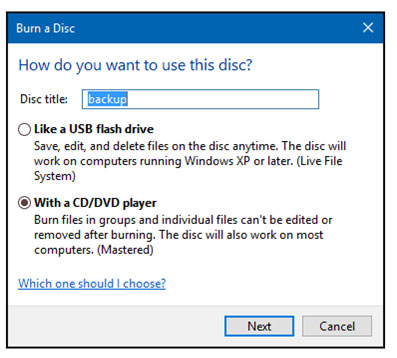
- Add a disk title, select CD/DVD option, and hit Next.
- Wait until disk is prepared/formatted.
- Copy files and save to the disk
- Remove disk - May take a minute while this completes the task.

