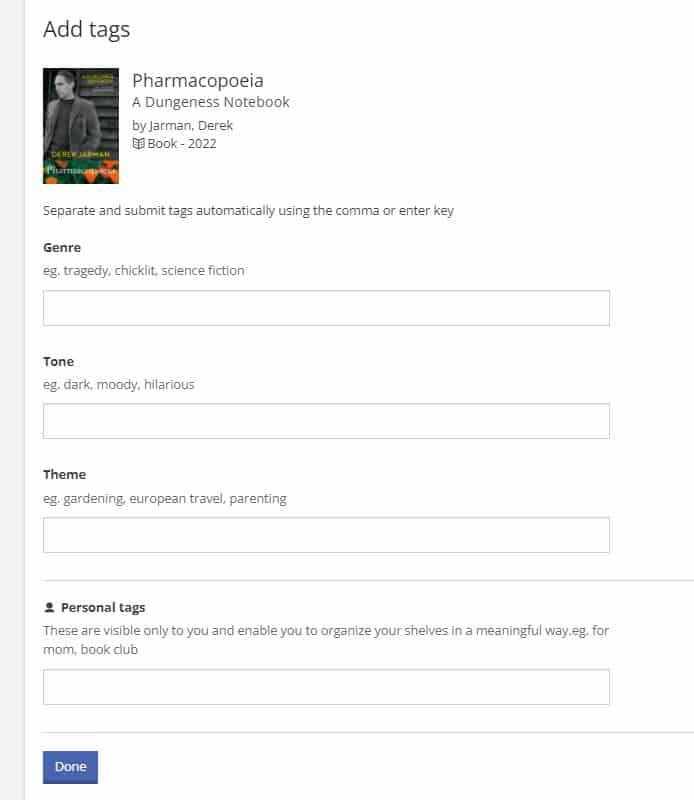Tags help other members to find what they’re looking for, and enable you to organise your shelves in a meaningful way. Tags work alongside traditional indexing systems such as author, title and subject to enrich the library’s catalogue.
Tip: Tags are shown on a title’s details page. You can search for other titles with the same tag by clicking the tag word. You can also select Tags from the search dropdown list and enter words in the search box to find titles with the same tag.
► To add tags from your shelves (For Later, Completed, or In Progress)
Click on Add Tags
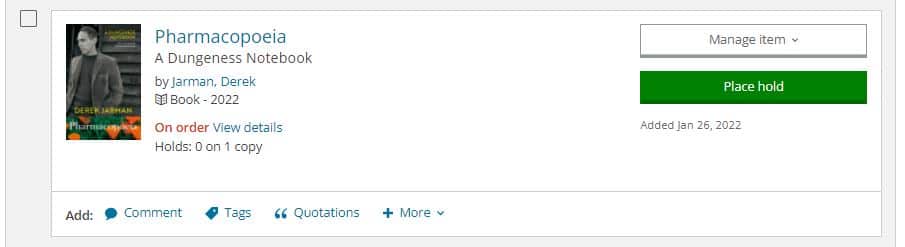
Fill out the information you want to add. You can add more than one, separate with commas.
Select Done.