eAudiobooks
Download and listen. We have eAudiobooks for you, whatever your age group or interest
Use your library card to borrow eAudiobooks for adults, kids and young adults. Download to your device so you can listen when you're on the move. There is a huge range - bestsellers, mysteries, thrillers, biographies and romance novels.

BorrowBox
Libby - the OverDrive app
uLibrary eAudiobooks
eAudiobooks FAQs
-
To get started all you will need is an internet connection, your email address and library card number and password/PIN
The BorrowBox apps allow mobile device users to download eBooks and eAudiobooks directly onto their smart device. For users without a compatible BorrowBox device - you can download eAudiobooks directly to your computer.
-
No, to download an eAudiobook to your desktop you only require a media manager or media device that is MP3 compatible. Most computers already have these installed. For example most Windows computers have Windows Media Player or VLC player and Mac computers will have iTunes.
For downloading and listening on smartphones and tablets you will need the BorrowBox mobile app. These apps are available in iOS (Apple) from the App Store and Android from Google Play.
-
The speed of your download depends on your own internet connection and the size of the eAudiobook. If you are using a dial-up connection or have selected a large eAudiobook to download, you may want to use the option of downloading in parts.
-
After you log in go to your My Account page, from there you can update your details by clicking the Edit Account Details button.
-
Yes, early returns and cancellations of current reserves are possible through your My Account page or in the mobile apps.

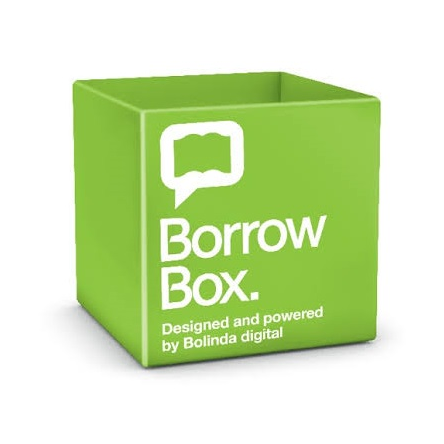
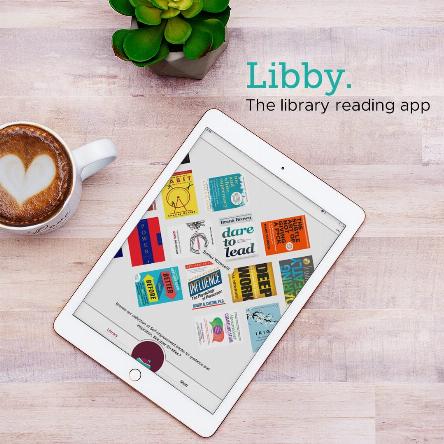






Customer comments