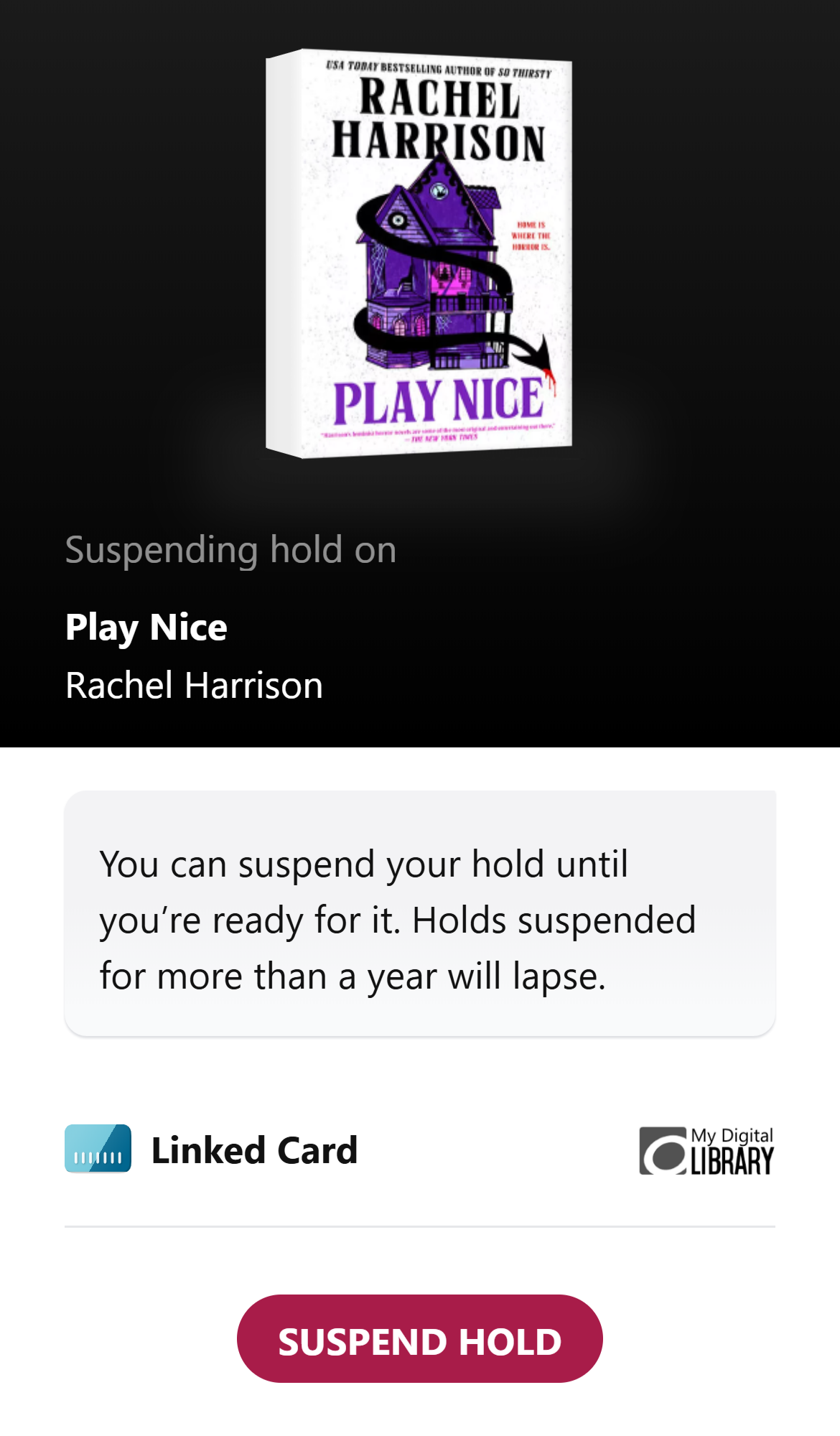AWA - our shared digital collection in OverDrive and Libby
We've partnered with Selwyn Libraries to create a shared digital collection - AWA. Named after the network of rivers and streams that flow through the Canterbury landscape, our AWA collection offers customers of both libraries a greater choice of eBooks, eAudiobooks and eMagazines; including fiction, non-fiction and magazines for adults, young adults and children.
On a mobile device? Download the Libby App to access AWA on the go.
![]()
Libby
AWA in the Libby app
OverDrive FAQs
-
Not ready when your hold becomes available? No worries—Libby lets you suspend your hold, opens a new window. This means you keep your place in line, but the book goes to the next person. This is perfect if you’re overwhelmed with current reads or just not in the mood for that genre right now.
🌟 Pro-tip: If you do nothing when your hold becomes available, your hold will be suspended automatically for you once as a courtesy. Holds will lapse if they're suspended for 365 days in a row.
Suspended holds no longer unsuspend automatically, so you’ll need to manually unsuspend them when you’re ready to read.
How do I unsuspend a hold when I’m ready to read?
To do that, go to your Shelf, tap Holds at the top of the screen, tap Unsuspend, then Unsuspend Hold. If you forget to unsuspend a hold for a whole year (365 days), Libby will cancel it for you.
After unsuspending your hold, it will be delivered when you reach the top of the wait list.
Do you still have questions? Here's a guide to Everything you need to know about holds in OverDrive / Libby
-
AWA is our new shared digital collection with Selwyn Libraries. Christchurch City Customers who are already signed into the Libby App or our classic OverDrive site are all set. They will see the collection has changed its name to AWA and will enjoy greater choice and access in this shared collection.
If you are signing into the Libby App for the first time follow the prompts to find your library.
A search for Christchurch City Libraries will guide you to our AWA collection.
Select Christchurch City Libraries from the AWA dropdown and sign in with your Library card and PIN or password
If you are new to our classic OverDrive site click sign in and select the Christchurch City Libraries option from the AWA dropdown to sign in with your Library card and PIN or password

-
Libby's Skip the Line collection are special copies of popular titles that we've set aside from the holds list so you can borrow them straight away. They work like our Bestseller Collection in our libraries, except they are in digital format and free! Titles in our Skip the Line collection are available on a first-come, first-served basis. If you find a Skip the Line title, you can borrow it immediately but it does come with a few unique rules.
Skip the Line copies of titles:
- Have a two-week loan
- Can't be renewed
- Have a limit of one at a time.
In Libby, Skip the line copies are marked with a shamrock icon. You will see the Skip the Line list on our Libby homepage, in search results, or when browsing. There's also a Skip the line filter on the Search page.

On our OverDrive homepage you'll see our full Skip the Line collection.
If you want a longer lending period and don't mind waiting, you can still place a hold on a Skip the Line title.
Here's more information about how to place a hold on a Skip the Line title in Libby.
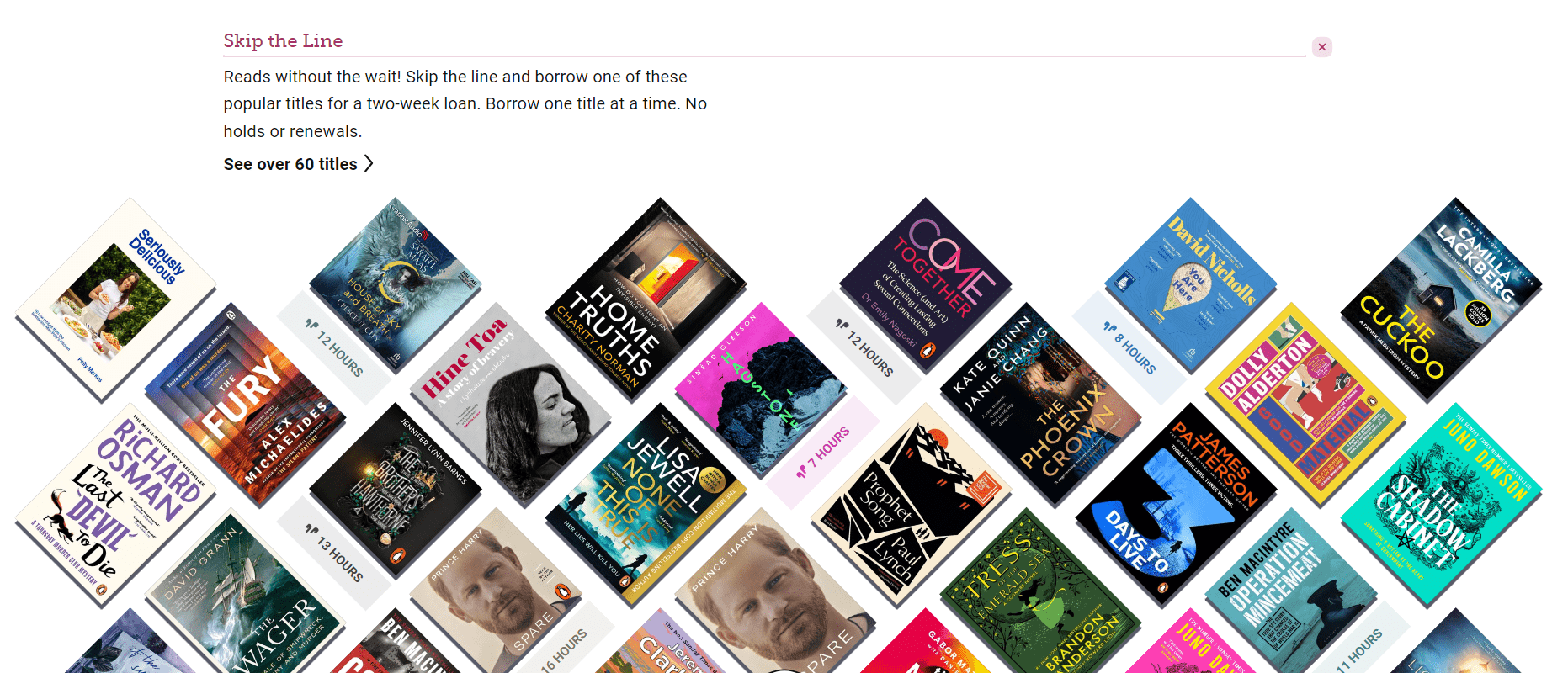
-
No.
The Kindle eReader does not support our Library eBook collections.
However the Kindle Fire tablet is compatible with our eBook platforms using an eReader app.
-
How can people log into the new service?
The transition will be as seamless as possible for library customers. Our Christchurch City Libraries customers who are already signed into the Libby App or our classic OverDrive site won’t need to do anything. On the 1 July, our Go Live date, they will see the collection has changed its name to AWA.New Libby customers will follow the prompts to find their library. A search for Christchurch City Libraries will guide them to the AWA collection. Then they select Christchurch City Libraries from the AWA dropdown and sign in with their Library card. New customers to, or existing customers who've signed out of, our classic OverDrive site will also select the Christchurch City Libraries option from the AWA dropdown to sign in with their Library card.
Why won’t Christchurch residents get the same increase in access to content as Selwyn?
Due to the difference in population size the Selwyn Libraries initial base collection will be less than Christchurch’s initial base collection.Won’t this result in more competition/longer wait time for popular titles?
Current selection and purchasing criteria is based on availability and customer demand; this will not change with the shared collection.Why are we doing this?
Library users will have more choice due to a richer variety of content, particularly newer and more popular items. The collaboration will help to build relationships between the two organisations, encouraging sharing of ideas and learning for the enhancement of services for all library members.How much is this going to cost?
The costs are within existing budgets.How are you able to provide this service without it costing more?
The new service delivers better value for money through a growth in the user base and in expected collection turnover.Is this a permanent arrangement?
This is a trial partnership lasting for a two-year period, from 1 July 2025. Over that timeframe both Selwyn Libraries and Christchurch City Libraries will conduct regular monitoring of data and usage. Parties will meet twice per annum to review the past period and forward plan. Prior to June 2027, we will review the success of the collaboration.Why aren’t other Canterbury councils included?
If the digital access partnership is successful, other opportunities to collaborate may be considered, such as programming and events, developing shared staff professional development, or expanding the arrangement to include the other Canterbury councils. -
The Libby app is a one-tap reading app for borrowing eBooks and eAudiobooks from your library. This free app, created by OverDrive, is available for Android, iOS (iPhone/iPad/iPod touch), and Windows 10 devices.
- Install the Libby app from your device’s app store.
- In Libby, follow the prompts to find AWA and choose Christchurch City Libraries to sign in with your library card and PIN/password
- Browse the AWA collection, then borrow a book or audiobook or open a magazine.
- Borrowed titles appear on your Shelf and download to the app automatically so you can read them when you’re offline. Tap Open In Libby or Open Audiobook to start reading or listening in the app.
Happy reading!
Libby Help has more information on navigating the app
Download the Libby app
- iOS devices: Apple App Store
- Android devices: Google Play
- Amazon Fire tablets: Amazon Appstore
For Windows, Mac, and Chromebooks open libbyapp.com
Note: libbyapp.com works best in up-to-date versions of Chrome, Safari, Firefox, and Edge.