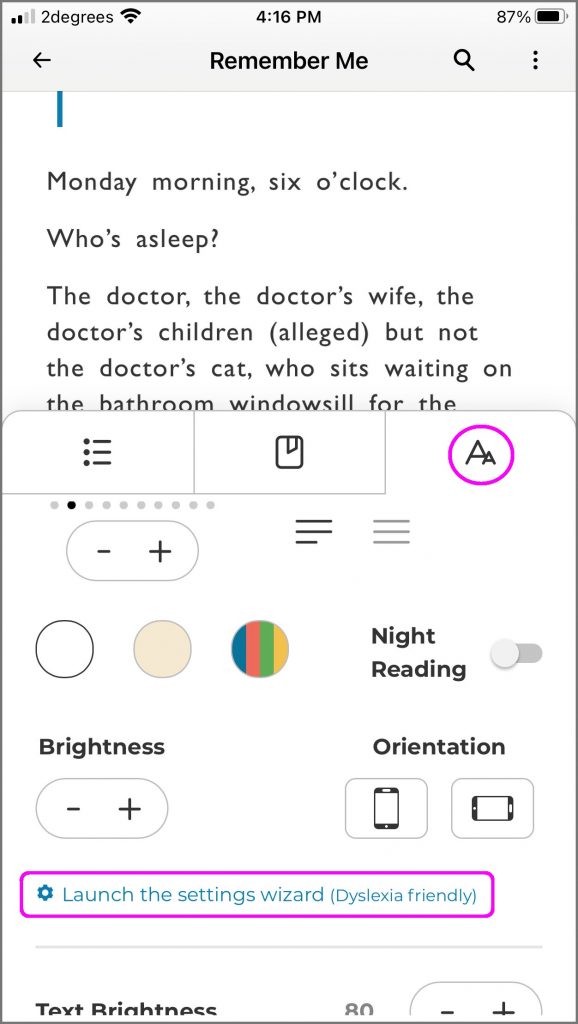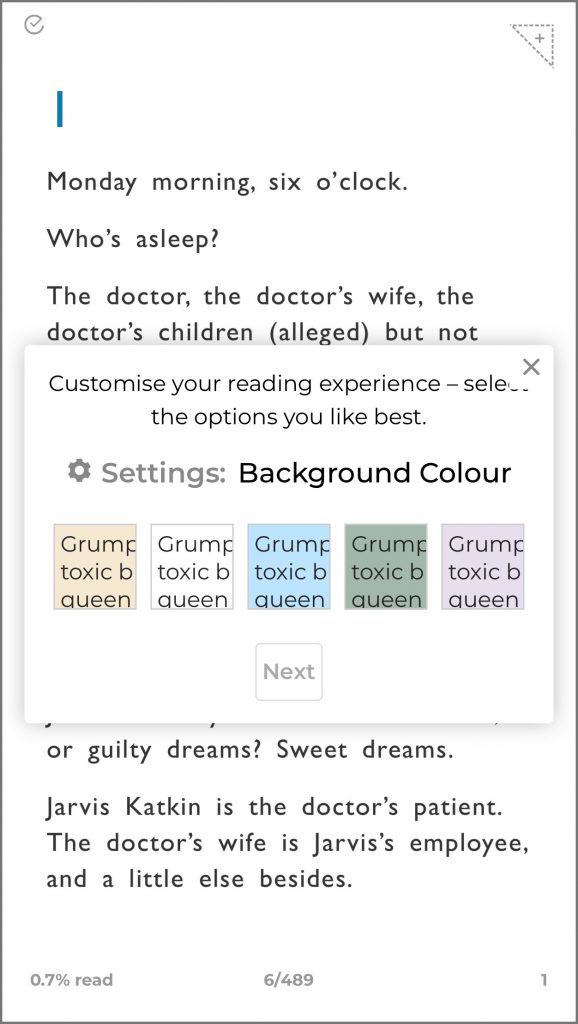Dyslexia
Dyslexia is a term used to describe a range of persistent difficulties with aspects of reading, writing, and spelling. Around 10% of the population has dyslexia, and common symptoms are that words and letters appear to “move around on the page” or blur and blend into each other.
Find out more about dyslexia and explore books and resources for people with dyslexia.
Confessions of a dyslexic librarian
Dyslexia-friendly books
Dyslexia-friendly books use a special typeface and off-white pages to help dyslexic readers.
Tamariki - Kids
Dyslexic readers for kids
Books for younger children with dyslexia
Books for older children with dyslexia
Rangatahi - Teens
Dyslexic readers for teens
Books for teens with dyslexia
OpenDyslexic Font
The OpenDyslexic font is installed on our public computers. On free Internet public computers, you can create or edit a document and use OpenDyslexic from the available fonts menu.
The OpenDyslexic Chrome extension is installed on our public computers. To activate in the Chrome web browser select the extensions tool bar icon (it looks like a jigsaw puzzle on the right-side of the address bar), then select OpenDyslexic.
Dyslexia and eBook settings
Do you struggle to read because of dyslexia? eBooks could be the thing for you, our eBook providers have many options for people with dyslexia. Remember the dyslexic font may not be the one for you, but there are other options.
OverDrive and Libby
OverDrive and Libby have a dyslexic font that you may find easier to read. If that doesn't work for you you have other options.
- Borrow a book on Libby, tap on the middle of the screen menu options will show. To change your font select the "A".
- Here you will have the options to change
-
- Text scale
- lighting (bright, sepia and dark)
- book design - where you many options including OpenDyslexic or custom where you choose your font and line spacing etc.
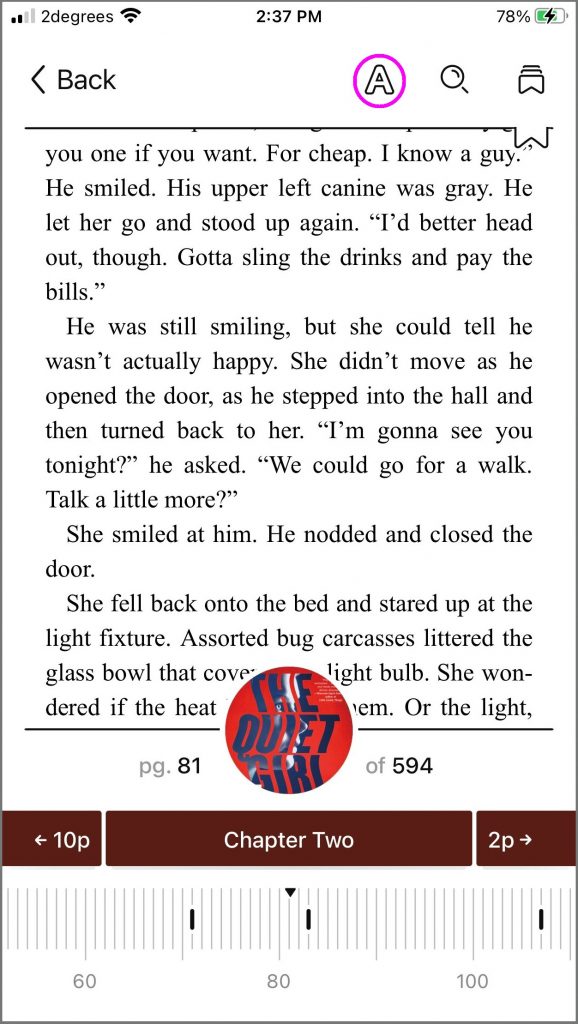
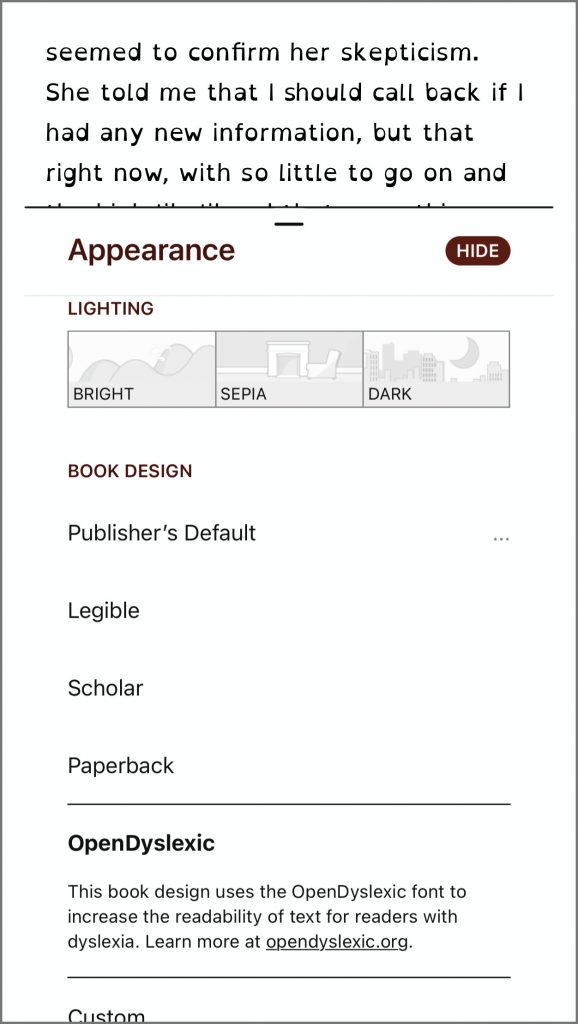
Wheelers
Wheelers app ePlatform has a wizard to change all aspects of the eBook appearance.
- Borrow a book on ePlatform
- tap on the page of your eBook and select the "A" symbol
- Launch the settings wizard which will take you through the following options
-
- Background colour
- Font style
- Text size
- Line spacing