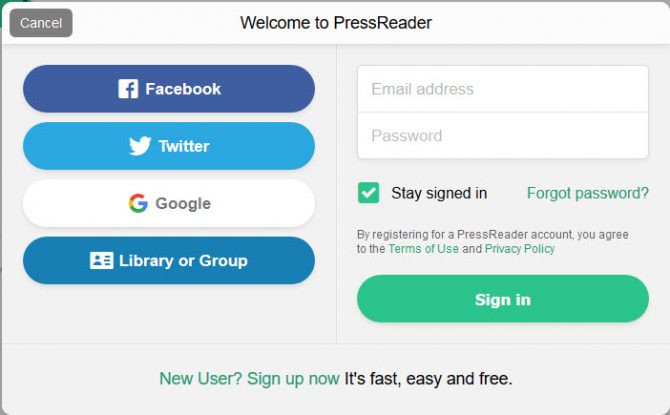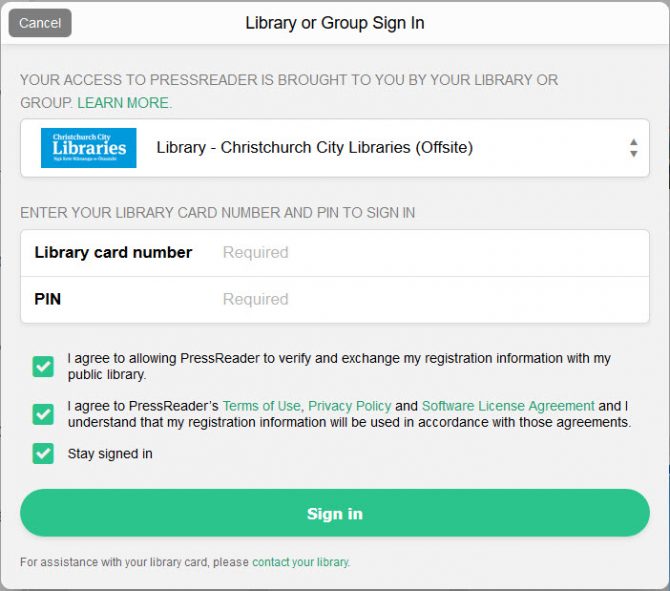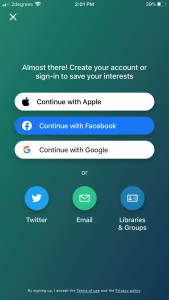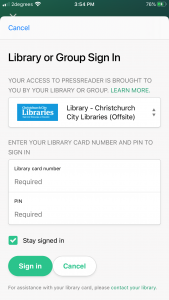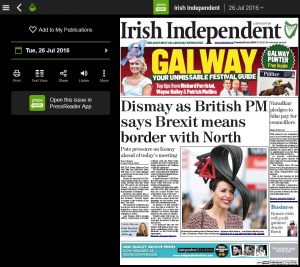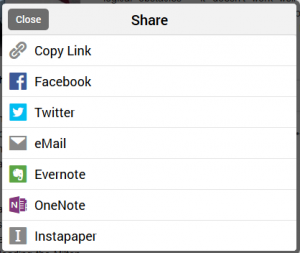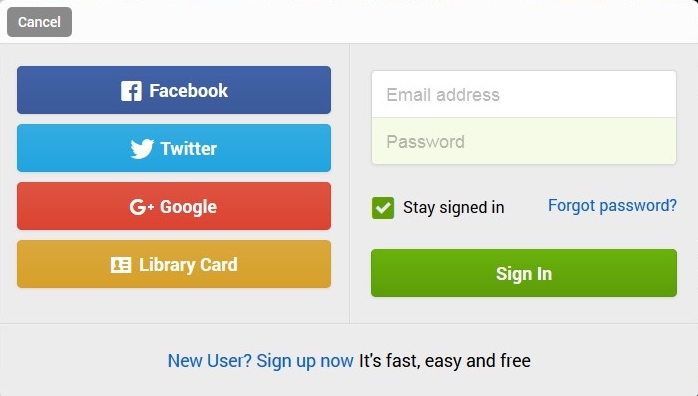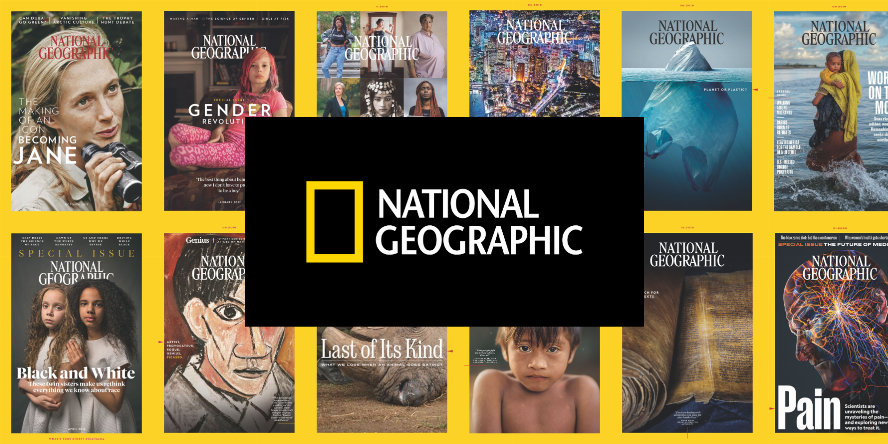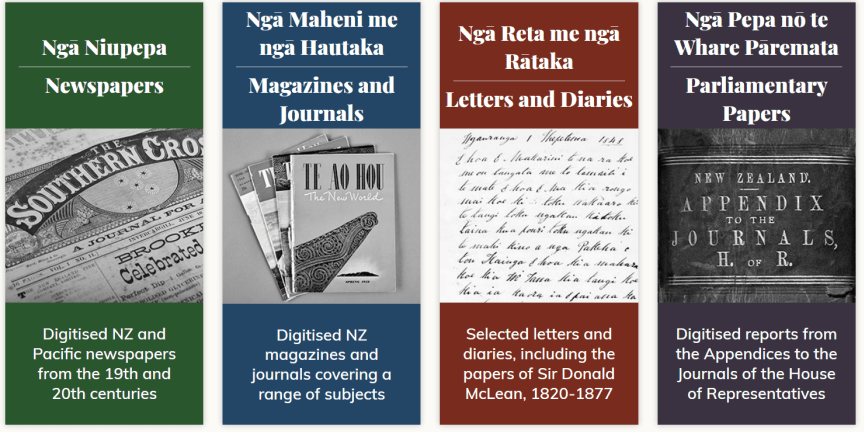Online access to today’s newspapers and magazines from around the world in full colour in their traditional format and layout including complete editorial content, graphics, advertising, classifieds and crossword puzzles.
Get unlimited access to the world’s best content with more than 7,000 of the world’s top newspapers and magazines as soon as they’re available on shelves. No limits on downloads. They're yours to keep forever. A huge range of International and New Zealand newspapers and magazines (some New Zealand titles are available only in libraries – NZ content on PressReader)
- Otago Daily Times
- New Zealand Herald
- Cuisine
- The Guardian
- Bloomberg Businessweek
- The Washington Post
- Newsweek
- Daily Mail
- Der Tagesspiegel
- Libération
- China Daily
Use at a library or enter your library card & password / PIN
PressReader
PressReader
PressReader FAQs
-
PressReader receives newspaper and magazine files from the publishers in an automated process. Sometime the publishers' files are missing certain pages or have other issues. We advise PressReader and they will contact the publisher to see if they can get corrected files to update the published ones.
-
The PressReader app is asking you for money as you are no longer recognised as a PressReader “hot spot”.
If your app isn't signed in the sign in button will appear at the bottom
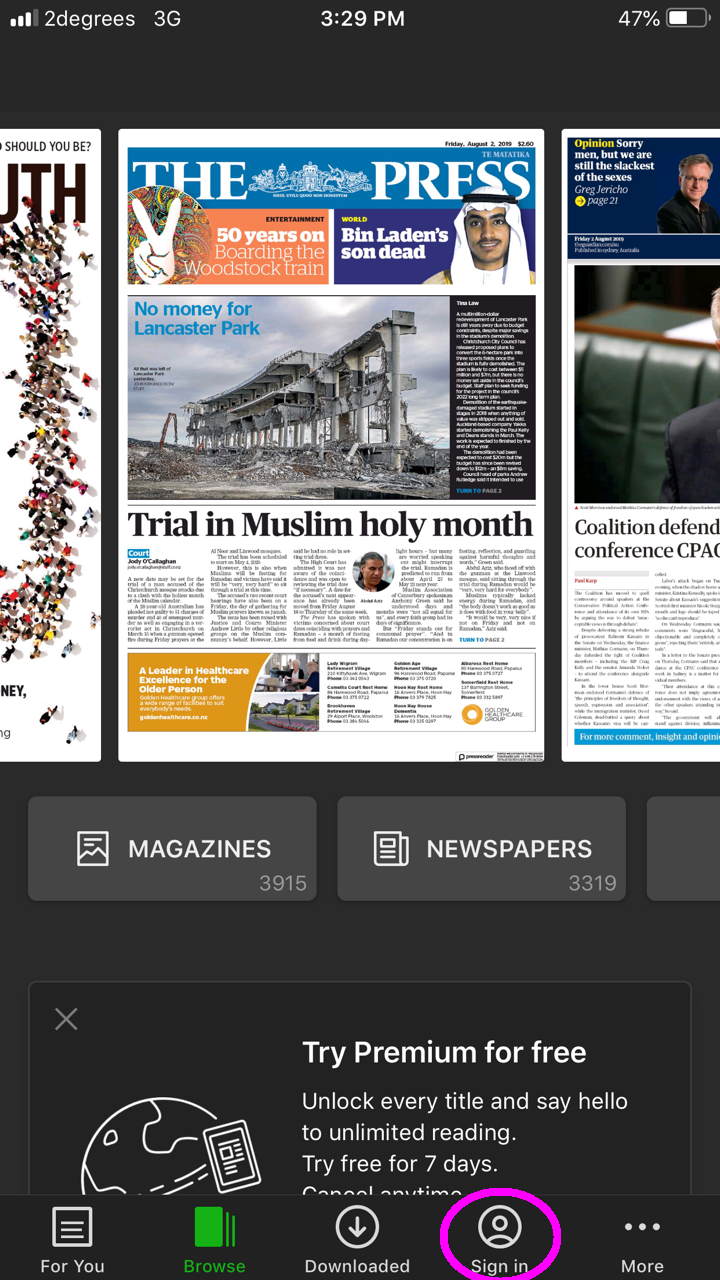
Click this and sign in using your library card.
If the sign in isn't an option, it means you are already signed in you can select a newspaper or magazine and you should get a screen to add your library card.
To add you library card click the gold coloured icon
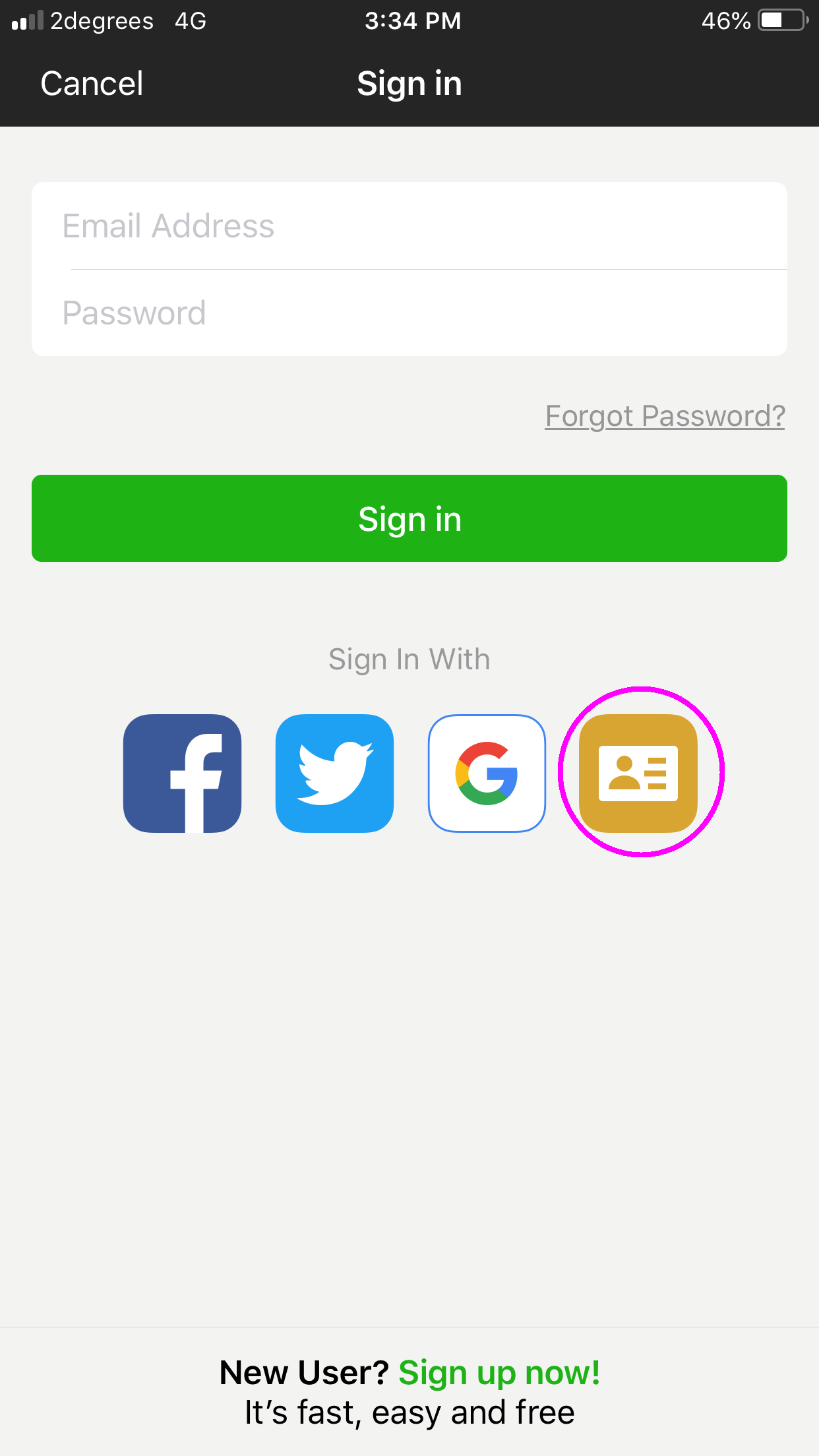
You may have to search for Christchurch City Libraries, then add your library card and password / pin.
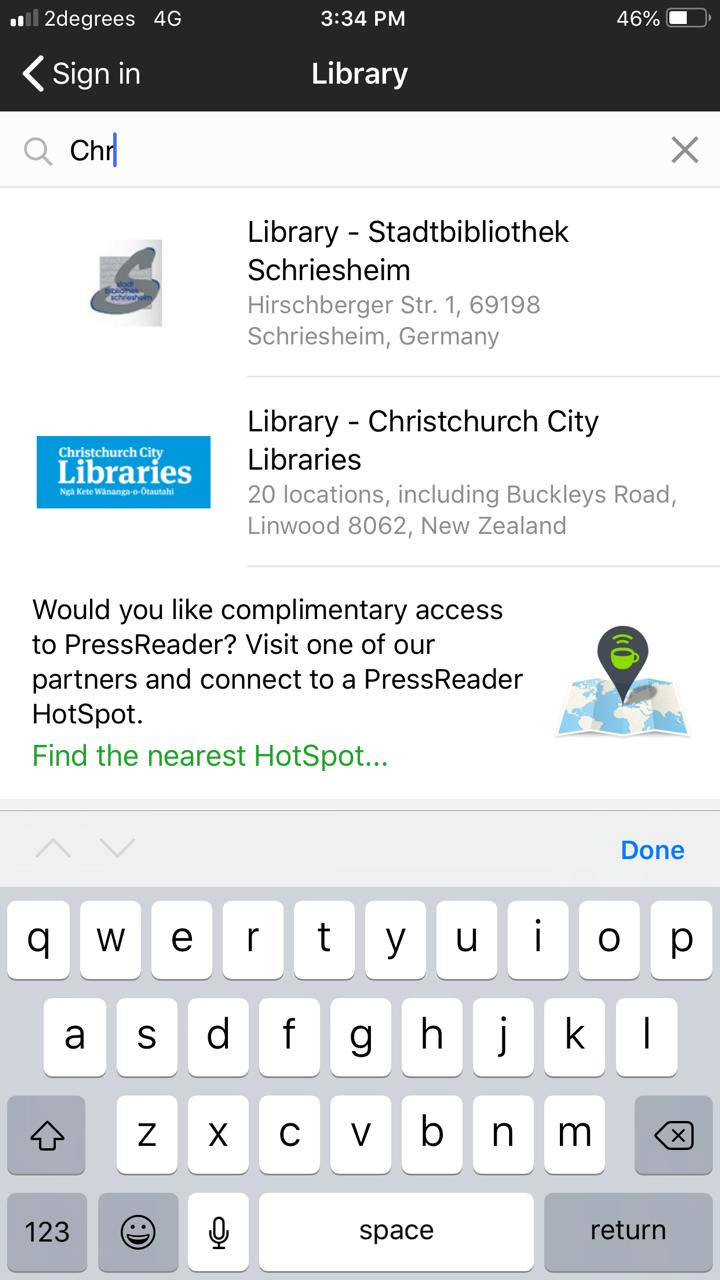
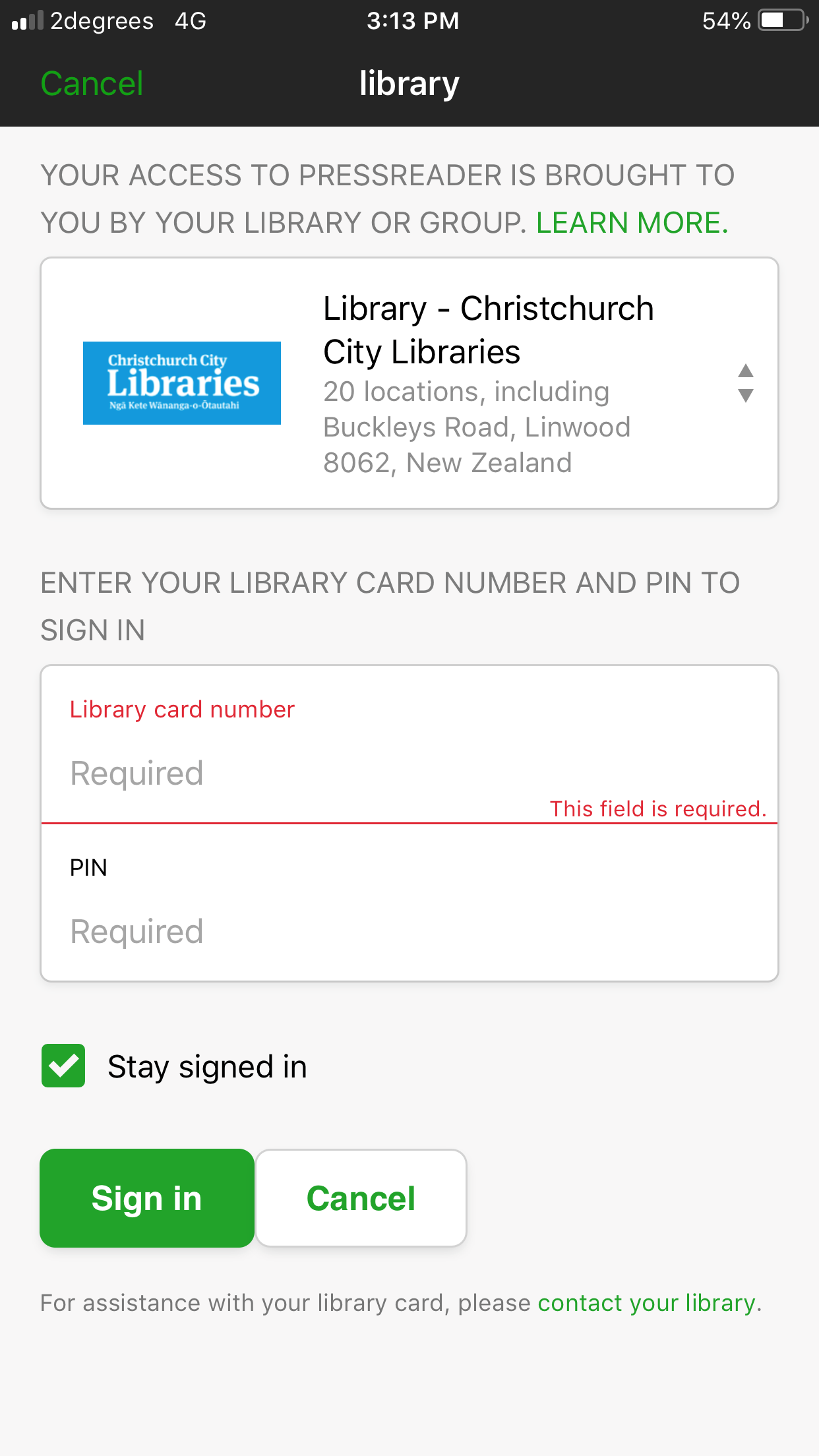
Follow this steps and you should now have a refreshed "hotspot" (green cup) and able to use PressReader again.
-
By creating your own PressReader account by entering your email address and a password you can:
- Bookmark and save articles;
- Add publications to “My publications” by clicking on the heart to the top left of your screen when you are reading a title. This way they are part of the first publications you see when you sign into your account;
- Set up email alerts for topics of interest in the news i.e. Driverless cars;
- Add comments and join discussions, create an opinion about any topic you like, add it to your personal channel and see how many people agree with you;
- Share articles with friends, social networks such as FaceBook or archive articles using apps like Evernote.
-
Setting up a PressReader account is free and allows you to personalize your PressReader experience. All you need to do is come through our website from our PressReader about page and log in using your library card number and password/PIN. This ensures PressReader knows you are a member of Christchurch City Libraries and allowed to access PressReader for free.
Then create an account using either your-
- home email address and creating a password
- library card (search for Christchurch City Libraries and enter your library card and pin)
You can choose to remain logged in to your PressReader account, but you will still need to come through the library homepage after 48 hours to ensure you are recognised as a customer of Christchurch City Libraries.