Dyslexia and eBook settings
Do you struggle to read because of dyslexia? eBooks could be the thing for you, our eBook providers have many options for people with dyslexia. Remember the dyslexic font may not be the one for you, but there are other options.
OverDrive and Libby
OverDrive and Libby have a dyslexic font that you may find easier to read. If that doesn't work for you you have other options.
- Borrow a book on Libby, tap on the middle of the screen menu options will show. To change your font select the "A".
- Here you will have the options to change
-
- Text scale
- lighting (bright, sepia and dark)
- book design - where you many options including OpenDyslexic or custom where you choose your font and line spacing etc.
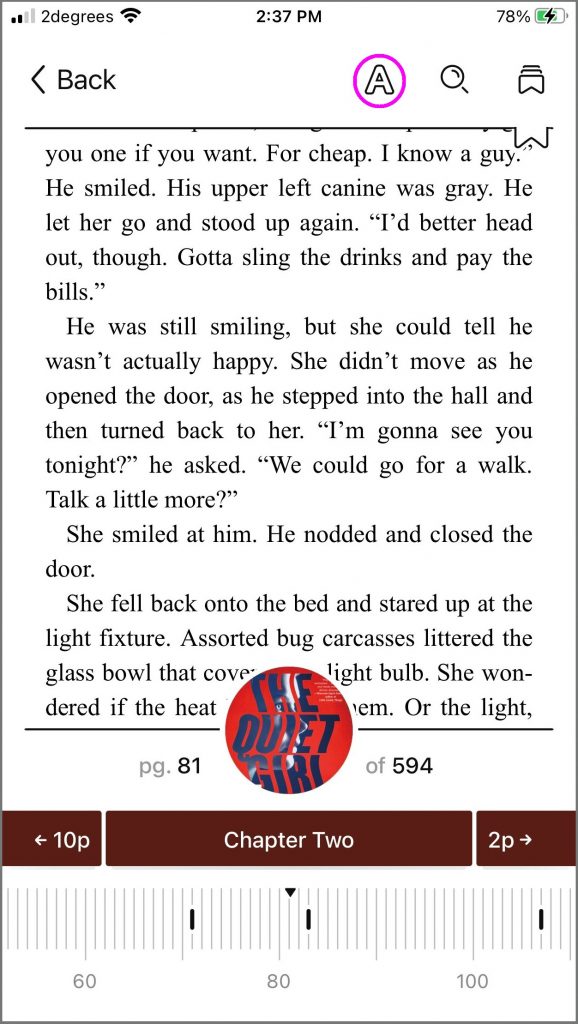
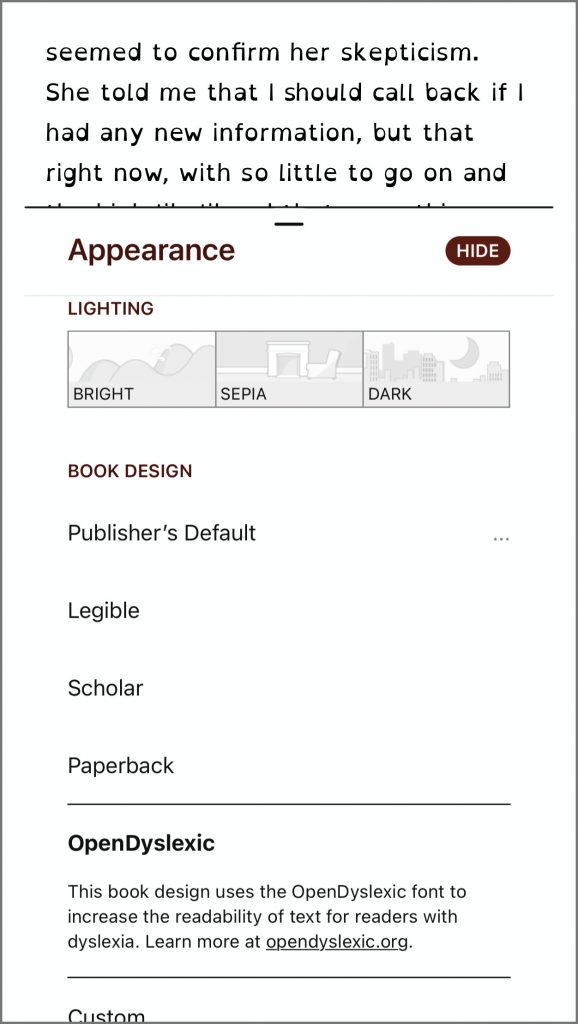
Wheelers
Wheelers app ePlatform has a wizard to change all aspects of the eBook appearance.
- Borrow a book on ePlatform
- tap on the page of your eBook and select the "A" symbol
- Launch the settings wizard which will take you through the following options
-
- Background colour
- Font style
- Text size
- Line spacing
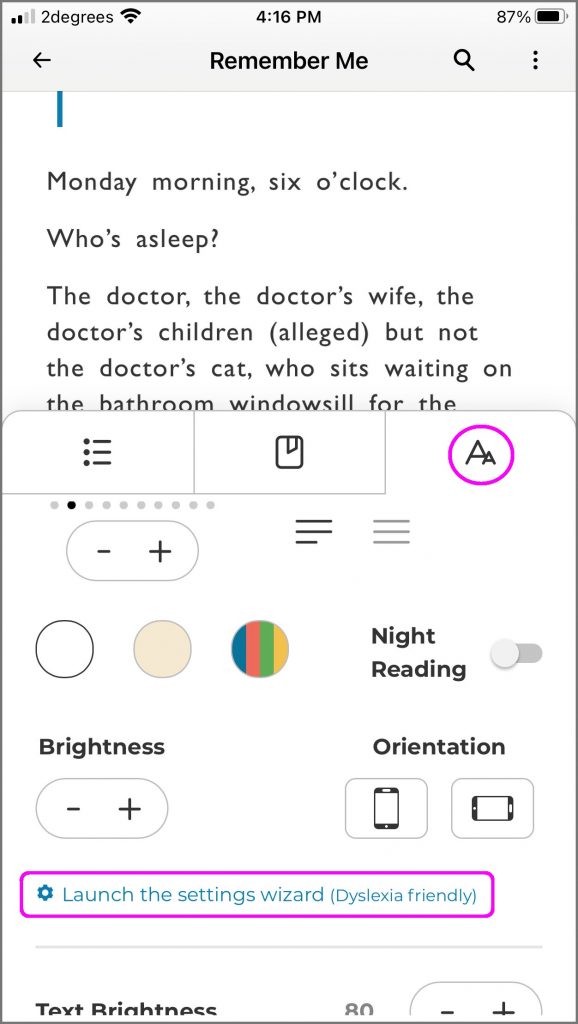
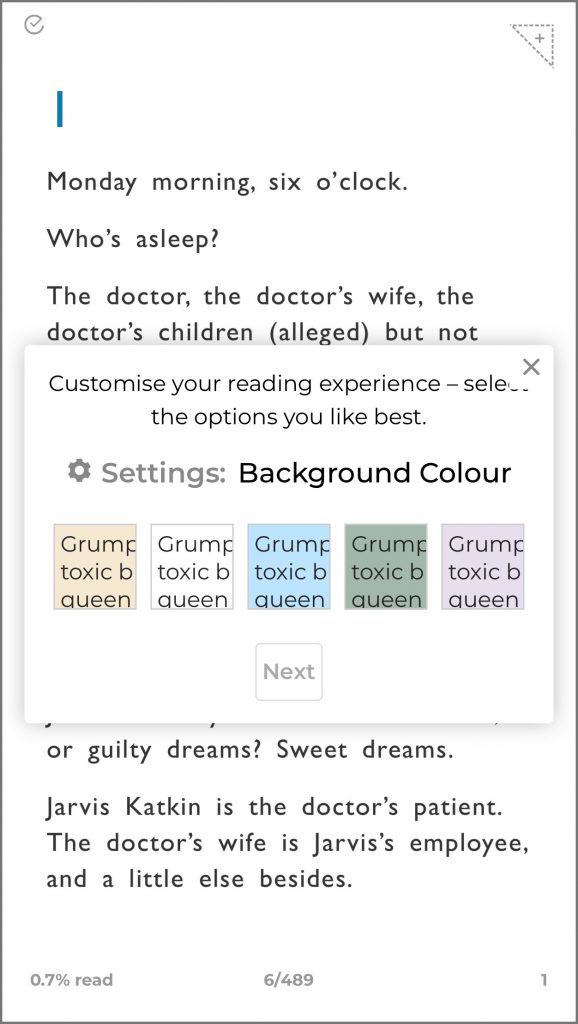
libby
Libby - the OverDrive app
Borrow thousands of eBooks, eAudiobooks and eMagazines, all available on your mobile device by downloading the Libby app.
wheelers
Wheelers eBooks
A free eBook service of fiction and non–fiction titles. The collection focuses on New Zealand titles.
overdrive
OverDrive
eBook and eAudiobook collection containing thousands of fiction and non-fiction titles for adults, young adults and children.


