To access your files on your USB flash drive or memory card
There are USB ports and a memory card port on the side of the public computer monitor.
Once you insert your drive or card File Explorer will open automatically or you can open File Explorer from the desktop menu.
Drive F: is the default drive letter your flash drive or memory card will usually be assigned.
To safely remove your USB flash drive
- In the bottom right corner of the screen click on the USB Flash drive icon
- Select Eject (name of your device)
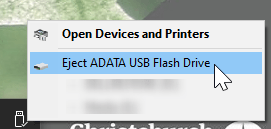
- A message appears when it is safe to remove your device.
* If you don't have one you can purchase a USB flash drive at our libraries, just ask at the information desk.

