
Download the PressReader app for Apple or Android devices and read your favourite PressReader newspapers and magazines in a format designed for your phone or tablet.
Getting Started with the app
Once you have downloaded and opened the app, you will see the library of publications available.
- Select sign in, on the bottom right
- You can sign in with your email address and password if you have an account set up or
- Sign in by clicking Libraries & Groups
- Select Library (search for Christchurch)
- Tap on the Christchurch City Libraries Logo
- Sign in with your Library Card and Pin

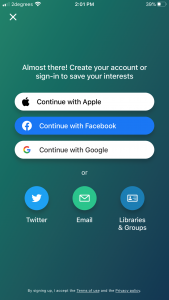
 Why is the PressReader app asking me for money?
Why is the PressReader app asking me for money?
