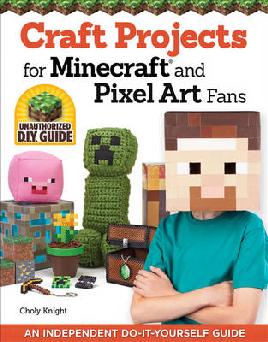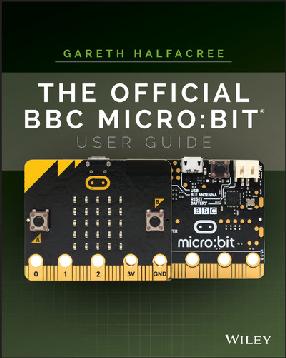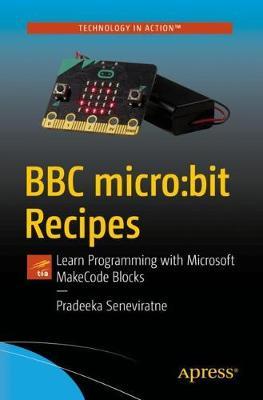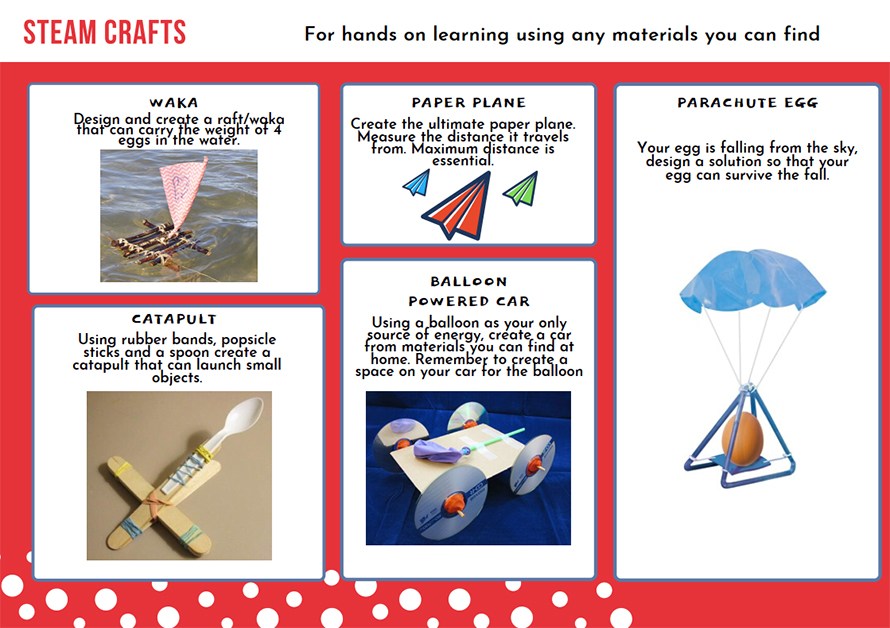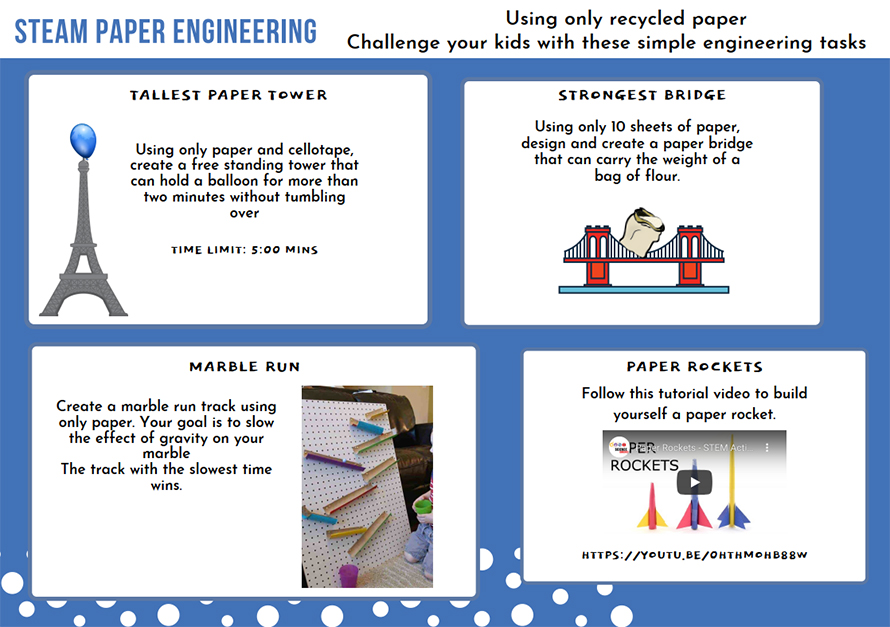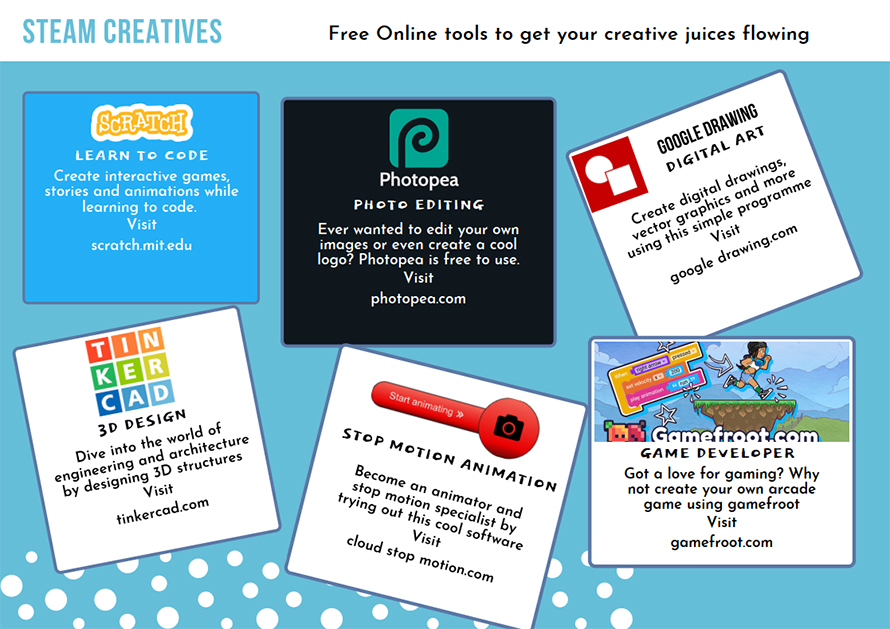STEAM Lab Online
Library after school tutors are uploading STEAM challenges to put kids to the test at home!
STEAM is an educational approach to learning that uses Science, Technology, Engineering, the Arts and Mathematics. Activities are generally project and inquiry based, with a focus on interdisciplinary learning and real life applications.
Visit our page on after school activities and check the calendar for:
Create a Podcast

To create a podcast or video, use your software of choice, or the sound recorder on a device you have access to. Audacity is a free sound recording tool you could use if you choose to, or if you are using an Apple device you could use GarageBand.
Choose a topic
- You may decide to interview a person or a few people about a topic of choice, or their life experiences and perspective.
- A book review
- An informative podcast about something you are very familiar with.
Planning
- Start with an introduction – introduce the topic you are talking about and why.
- Now have some points you wish to talk about.
- End with a final sentence or two to wrap up what you have been talking about.
Preparation
To record and edit you a sound recording software such as GarageBand or Audacity or even the sound recorder on your device.
If you use music, be sure it is "podsafe". Podsafe music is the term for music that can be legally used in a podcast and freely distributed online for others to download. Here are some sites for podsafe music: Freesound, SoundSnap and Mutopia.
Host your podcast
Now you are ready to share your podcast. We would love to hear it to, if you would like us to listen to it you can email it to learningcentre@ccc.govt.nz
Listen to some fun podcasts
- Try Wow in the World! If you like science, Stories Podcast or Circle Round to hear a story, or Noodle Loaf to learn about music!
- Try Brains On! If you like science, Forever Ago if you like history, or Story Pirates to hear funny stories written by kids.
- Try RadioLab If you like science, Forever Ago if you like history, or Goodnight Stories for Rebel Girls if you like biographies
- Try This American Life If you like storytelling, or RadioLab or Science Friday if you like science!
Questions about creativity
What does it mean to be creative? Who do you think is creative and why? What art or idea do you think is creative and why? How can a person become creative? How do we come to know the world and then think independently about it? What have you learned about the world through your experiences? What are some creative solutions to improve the world and solve problems? How do prior experiences impact who we become as individuals and how we see the world? How does the history of a country impact how they deal with their problems?
Topics and questions to consider
EDUCATION/GROWING UP
- Where did you grow up and go to school? What was your hometown like?
- Who were your close friends? What were they like?
- What was school like? Did you enjoy it? Did you enjoy learning? Did you do any independent reading? Who was your favourite teacher? Least favourite? Any influential coaches or leaders?
- Was there a moment where you decided what is was that you wanted to do for the rest of your life?
- Where did you enjoy living the most and why did you enjoy living there?
- What subjects did you enjoy in school and why did you enjoy them?
- If you could change our education system, what would you change?
- What organizations or clubs did you belong to and how did they influence you?
WORK
- What jobs did you work growing up? What did you learn from working those jobs?
- Why did you decide to pursue your career?
- Where do you work? Can you describe the main operations or function of your company, organization, or workplace? What is a typical workday like?
- What do you hope to accomplish at your job?
- Why did you pick your major? How did you come to work at your current job?
RECREATION/CULTURE
- What did you do on the weekends for fun?
- What music, sports, and movies did you like?
- Did you attend any memorable concerts or performances?
- What public figures (artists, politicians, religious leaders, etc.) inspired you?
FAMILY/RELATIONSHIPS
- What was your family life like? What hardships did you experience? What were the most joyful experiences of your life?
- Can you tell any stories about people who had a positive influence on your life?
- Can you tell any stories about people who had a negative influence on your life?
- Where have you travelled? Do you remember any specific experiences from your travels?
- Did you have any meaningful relationships (romantic or platonic) growing up? How did they impact your life?
- What was the most amazing thing about having a family? What was the most challenging thing?
- How did religion or spirituality play a role in your life?
PERSPECTIVE/PHILOSOPHY
- What advice do you have to offer based on your work and life experiences?
- What is your outlook on life and human relationships?
- What problems face America and our world? How can we solve those problems?
- What do you love about our country and our world? What do you dislike?
- How has technology changed the world and how will it change the world in the future?
- What is the most pressing political issue of our time?
- How can one be a happy person?
- What have you learned over the course of your life?
- What do you see as the meaning and purpose of life?
Holiday Cookie Cutters: Google Drawing and 3D Printers
It’s nearly that time of the year again! The holidays are fast approaching and whether you celebrate Christmas, Hanukkah, or are simply looking forward to summer, there is a cookie cutter waiting to be designed by you.
You will need access to Google Drawings through your home or school Google Account. You will also need access to a 3D Printer at school or at home. No 3D printer? No Problem! Did you know the Christchurch City Libraries offer a 3D printing service: https://my.christchurchcitylibraries.com/maker-space/
To Design Your Cookie Cutter:
First in your internet browser go to Google Drawings and log-in: http://drawings.google.com/
Step 1:
Using shapes in Google Drawings, design a simple drawing that you would like to use for your cookie cutter. Remember, when your design is cookiefied, it will only display the outline of your shape so you can use it as a cookie cutter. Below I have designed a Christmas tree using triangles and a rectangle.
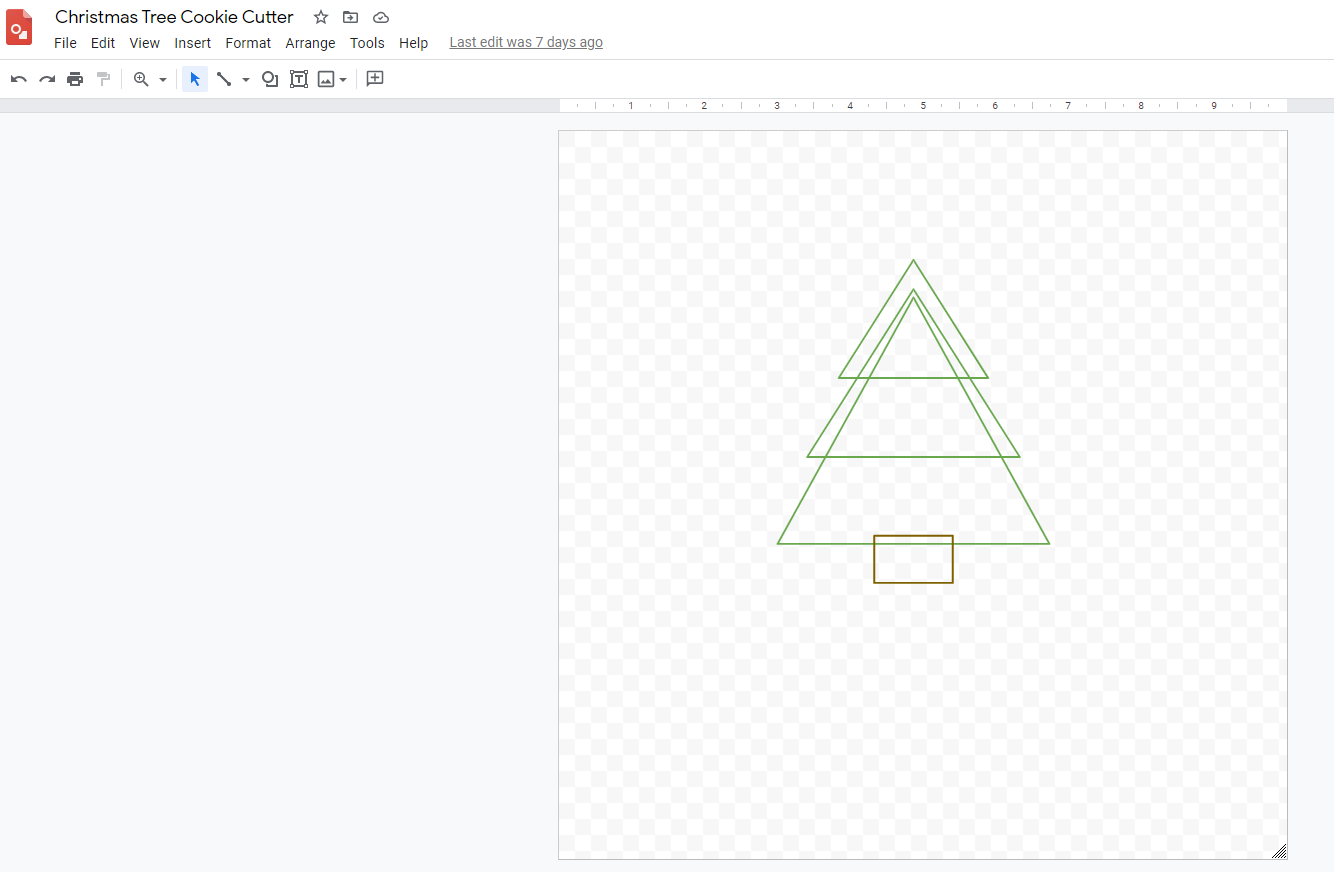
Step 2:
Fill in your shapes with your desired colours, this will give you an idea of how the shape of your cookie will come out after you use your cookie cutter.
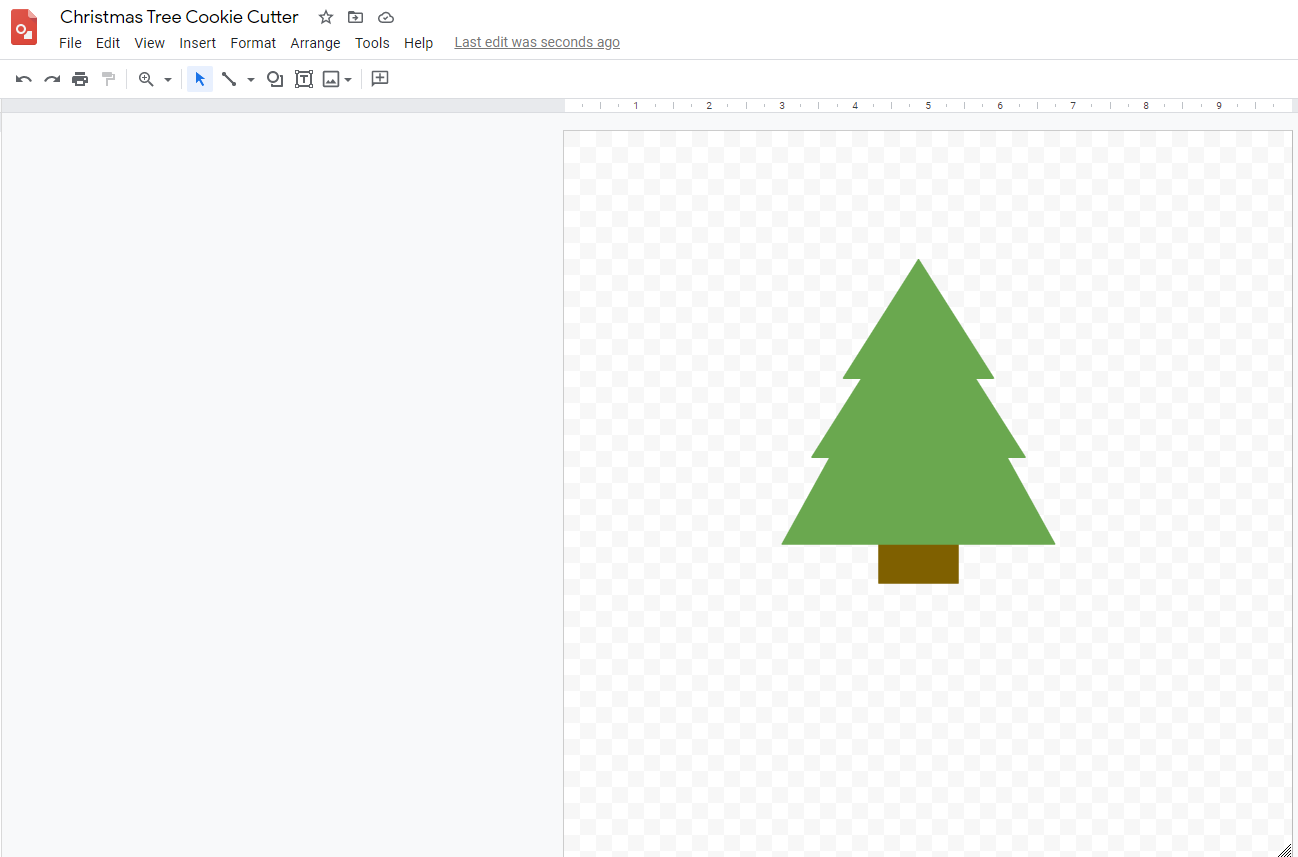
Step 3:
Download your file as a PNG file.
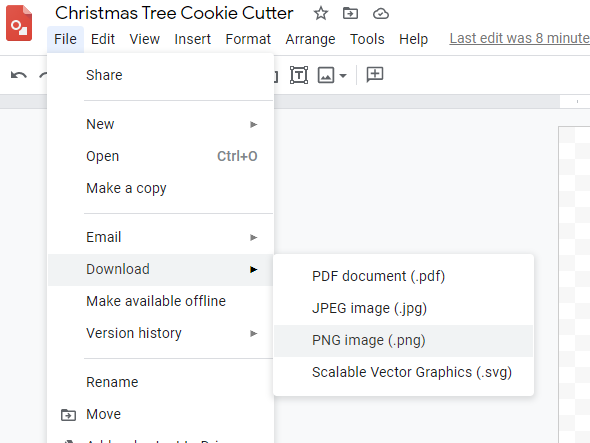
Step 4:
Email us your design in PNG format at SteamLabOnline@ccc.govt.nz
We will then cookify your design and email you back an STL file that is ready to be 3D printed. You can either print your design at home, school, or use our 3D Printing Services.
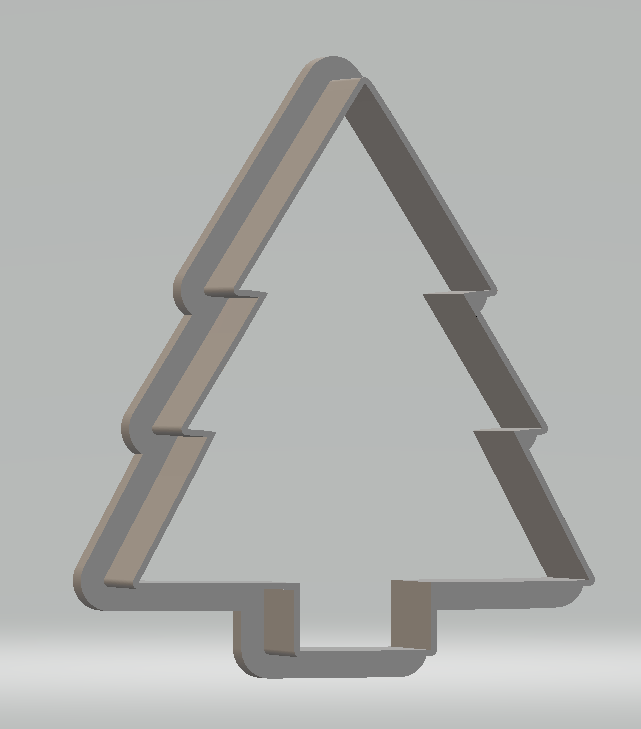
Step 5:
Get Baking! See below for an easy cookie recipe.
Easy Holiday Cookie Recipe
Ingredients:
- 1 and 1/2 cups standard white flour
- 1/2 cup of softened butter or spread
- 1/2 cup sugar
- 1 egg (size 6)
- 2 teaspoons of vanilla extract
- 1/4 teaspoon of salt
- 1/2 teaspoon of baking powder
- In a large bowl, mix wet ingredients together until well blended by hand or with a hand-mixer (butter, egg, vanilla extract).
- Add in dry ingredients and mix after adding each ingredient until well blended (sugar, salt, baking powder, standard white flour).
- Take cookie dough out of the bowl and flatten it lightly with your hand, place back in the bowl, cover and put it in your fridge for one hour.
- After one hour, pre-heat your oven to 180 degrees Celsius.
- Remove cookie dough from the fridge and roll out with a rolling pin and cut your cookies using your cookie cutters.
- Place on a lined baking sheet, sprinkle cookies with a bit of sugar and bake for approximately 8-10 minutes.
- Allow to cool and then enjoy!



Your Ōtautahi Christchurch Story
This challenge is to contribute your own stories and images to the library’s Discovery Wall!
You will need:
- a device capable of taking photos (such as an IPad, android tablet, or phone)
- an internet connection for uploading images to the Discovery Wall
Follow along with Beaulah to learn how to create your own Ōtautahi Christchurch story and contribute your images to the library’s Discovery Wall:
We’d love to see the images you create. You can email us a link to them at SteamLabOnline@ccc.govt.nz
Christchurch Photo Hunt Interview
What is the Photo Hunt? How can you contribute to helping us tell a diverse and inclusive story of Christchurch? In this video, Beaulah takes you behind the scenes to meet Sarah Tester and Sarah Snelling, from our Digital Content and Serials Team, who work to capture the stories of Christchurch for our Digital Heritage Collection.
1: Introduction
2: Beginning your story
3: Planning your contribution
4: How to take great photos
5: Choosing the best photos
6: Uploading your images
Stop Motion Animation
This month’s challenge is to create your very own stop motion video at home!
You will need:
- a device (such as an IPad, android tablet, phone, chromebook)
- Stop-motion software (ie: Stop Motion Studio)
- a stand for your device (you can use a tripod, cookbook stand, or some books to hold your device up)
- Props (such as play dough, clay, Lego etc)
Follow along with the experts from Kiri and Lou to learn how to create your very own stop-motion video.
Check out Kiri and Lou’s website!
We’d love to see the videos you create. You can email us a link to them at SteamLabOnline@ccc.govt.nz
Make an animated GIF with Piskel
This week’s challenge mixes pixel art with animation. You will learn how to make an animated GIF using a website called Piskel. Watch the video and give it a go yourself.
The website you will need for this challenge is piskelapp.com
We’d love to see what you come up with, so if you have GIFs that you’d like to share, please email them to us so that we can take a look at your amazing creations.
If you’re a Minecraft fan who enjoys pixel art and you want a more hands on crafting challenge, then check out this awesome book Craft projects for Minecraft and Pixel Art Fans. We have several copies available to borrow in the library.
Have fun!
Learn how to use Tinkercad Circuits
Ever wanted to learn the world of electronics or Arduino but didn’t know where to start? Or afraid you might electrocute yourself? Or burn the house down? Never fear, Tinkercad Circuits is here! Tinkercad Circuits is a way to create and test out circuits digitally. You can wire up a simple light bulb:

Learn how to use a breadboard:
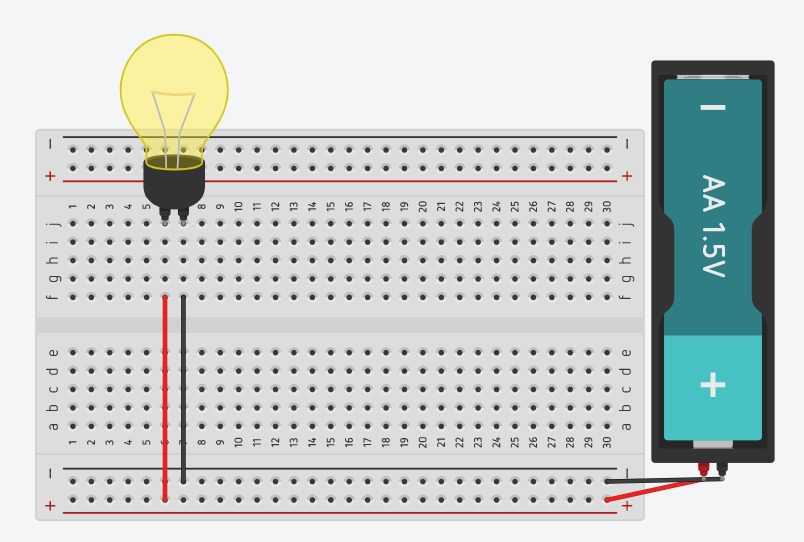
Or wire up and code an Arduino to make something like a traffic light:
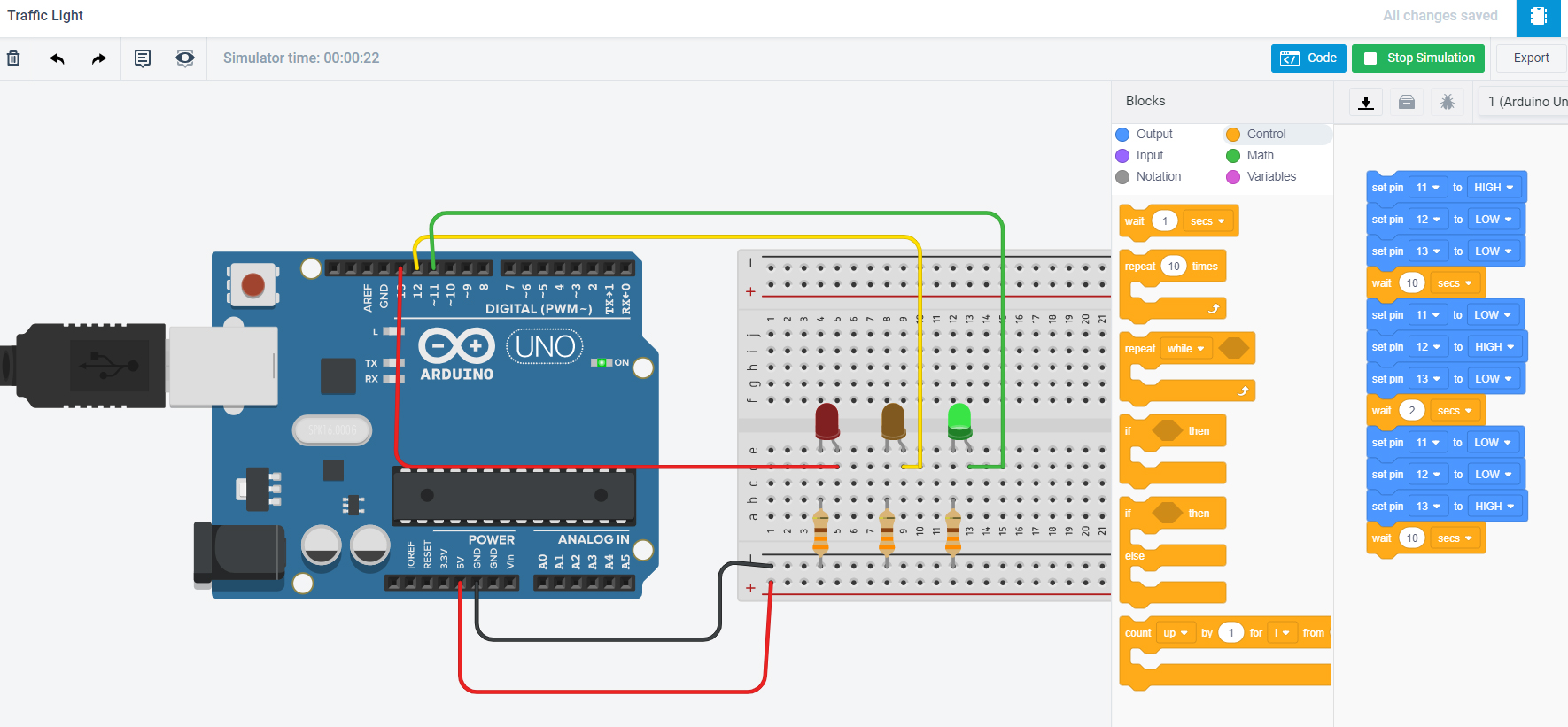
Get started by joining and logging in at https://www.tinkercad.com/learn/circuits
A great lesson to start with is the “Start Simulating” circuit:
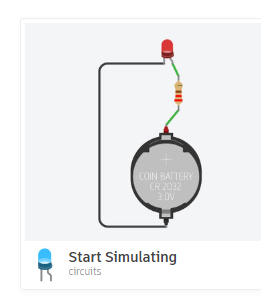
We’d be amped to see what you create with Tinkercad Circuits! Email us a photo or link to your circuit.
Learn how to program a BBC Micro:Bit
The BBC Micro:Bit is a programmable microprocessor, essentially a small computer similar to what you would find inside your domestic appliances like fridges, cookers, and washing machines. In this challenge you will learn how to program a microbit to do some simple tasks and then hopefully come up with some ideas of your own. You don't need a microbit to do this challenge, just an internet connection and a web browser, but when you've finished you can save your program and when STEAM Club is up and running in the library again you can run your program on one of our microbits. Good luck, and have fun!
The website you will need for this challenge is https://makecode.microbit.org/
This is just a simple introduction to what the microbit can do, but if you'd like to delve deeper, the library has several excellent books that you could take a look at for ideas to take your microbit programming to the next level.
We’d love to see what you come up with, so please email your Microbit programs to us so that we can run them on one of our Microbits.
Learn coding with Minecraft!
Choose your adventure and have fun while learning how to code with the Minecraft Hour of Code Tutorials. You can earn a certificate to show proof of your learning when you have completed a challenge. Select your challenge, watch a short video and then work your way to the end for your reward!
Books and eBooks
Learn how to make a 3D printable emoji using Tinkercad
Follow along with this video to make your first emoji smiley face. You will learn the basics of 3D modelling as you go. You can then use your creativity to create your own emojis, in your own style. After you have finished modelling in Tinkercad, you can send us the file to be 3D printed at the library!
1: Make a 3D emoji with Tinkercad
2: How to 3D print your model
Share your challenge story
We would love to hear your challenge stories and see some of the work you have been doing. If you would like to share your work with our tutors this week or if you have a question for the team, send them an email.
Further information for parents
Charges apply for 3D printing of $0.20 per gram of filament – this is approximately $1.20 per emoji. Due to technical limitations, a two colour layered design (as demonstrated) is the most effective. Colour choice may be limited.
STEAM Resources in our collection
Introduction to Coding with Scratch Challenges
1: Introduction to Scratch – Let’s Get Started
2: Introduction to Scratch – Say Something
3: Introduction to Scratch – Let’s Move
4: Introduction to Scratch – Draw
5: Introduction to Scratch – Sound
6: Introduction to Scratch – Animation
7: Introduction to Scratch – Background
Ready for more of a challenge? Check out these tutorials and activity guides on the Scratch website:
Share your challenge story
We would love to hear your challenge stories and see some of the work you have been doing. If you would like to share your work with our tutors this week or if you have a question for the team, send them an email.
Photography Challenge - Learn how to edit your photos using Pixlr X
Now that you have some great photos to work with, Beaulah will show you some fun ways to edit your images in the free online photo-editing software Pixlr X. Watch these videos from our tutor, Beaulah, to learn more and join our Library STEAM challenge.
See more photography videos in our Photography Challenge playlist.
Share your challenge story
We would love to hear your challenge stories and see some of the work you have been doing. If you would like to share your work with our tutors this week or if you have a question for the team, send them an email.
1: Introduction to Pixlr X - Interface
2: Introduction to Pixlr X - Turn your image black and white
3: Introduction to Pixlr X - Create a Profile Picture
4: Introduction to Pixlr X - Create a Banner and Add Text
Photography Challenge - Take photographs of your favourite toy
Munny the Bunny wants to create his own YouTube Channel. He'll need some good photos to use for his profile, header and to advertise his channel on other social media. What has your favourite toy been up to? Can you think of a reason they might want a photo shoot?
Watch this video from our tutor, Beaulah, to learn more and join our first Library STEAM challenge.
See more photography videos in our Photography Challenge playlist.
Share your challenge story
We would love to hear your challenge stories and see some of the work you have been doing. If you would like to share your work with our tutors this week or if you have a question for the team, send them an email.
Find STEAM resources in our collection
Books and eBooks
eResources
NCEA subjects
Blog posts and lists
Creative software
Best of 2025: Children's Nonfiction - Science and Technology
Learn computer programming from home, with your children
Get STEAMed
Here are some activities, challenges, and links to other interesting STEAM sites that you can look at while waiting for your next weekly challenge.