Kia ora. In support of Te Wiki o te reo Māori / Māori Language Week, our māu e tuku (self issue machines) will be set to te reo Māori, the Māori language. Give it a go!

All the buttons and options on the kiosk screen will look the same as usual, but the text will be in te reo Māori by default.
If you would like to change the language option, tap the language button at the bottom of the kiosk screen which will be set to "Māori".

A range of other languages are also available! (English is at the top left of the list).
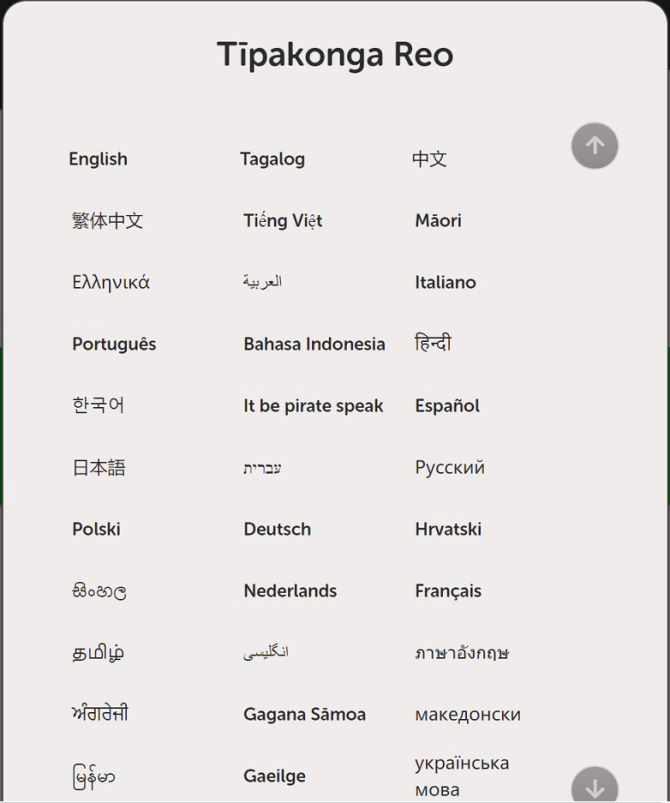
If you want to learn a new kupu (word), read our bilingual library signs or learn to say the Māori name of your local library.
Find out more about how we're celebrating Te Wiki o te Reo Māori.

