Christchurch City Libraries provides access to the online version of the popular encyclopaedia known as World Book. Our World Book eResource collection contains a range of distinct products catering for the information needs of children and adults. Whether it is for personal reading, learning, or a fun holiday activity there is something useful for students of all ages and levels.
One useful feature that complements World Book articles is the Language translation tool. This feature allows customers to choose their preferred language when reading their article of choice.
Articles in World Book Advanced, Student, Discover, Kids and Web can be translated into more than 100 languages including Te Reo Māori and Samoan.
To translate an article, simply click on the Tools and Settings icon, select "Translate" or "Translate this text," choose a language, and click on the "Go” button. (In Discover, look for the drop-down menu on the left that says "Translate this text into:", then select your language, and choose the "Go" button.)
Nelson Mandela in World Book Advanced - in English
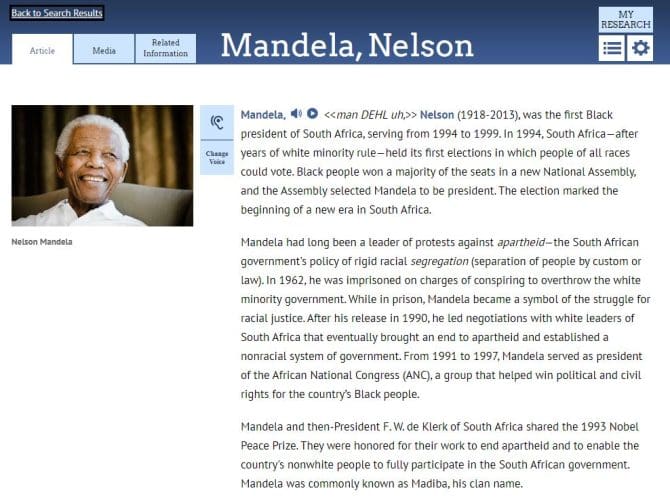
Nelson Mandela in World Book Advanced - translated into Italian
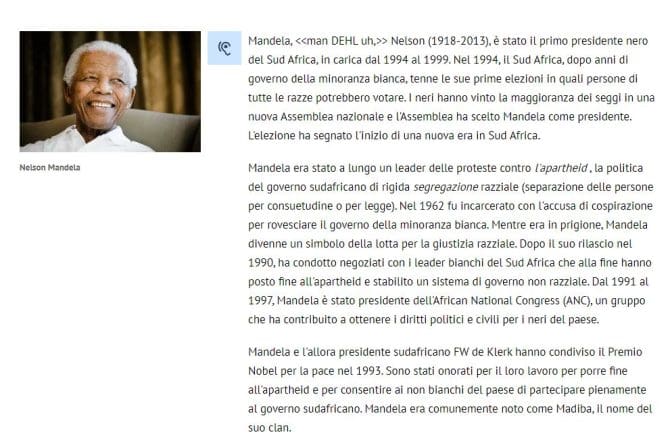
Other useful tools:
- You can change your View to Section or Single page
- Save articles to your My Research World Book account, to a Google
Drive, a One Drive or download and save as PDF format. - Share in Google Classroom
- Access Article Citations
- Text size - change
- Double-click a word to define it
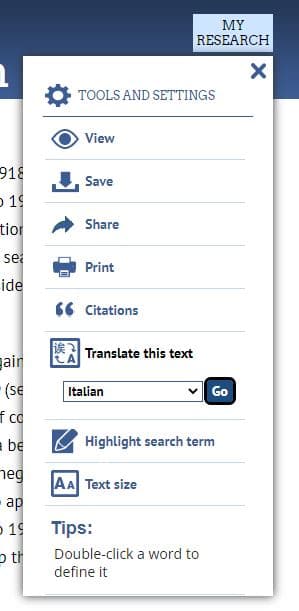



Add a comment to: World Book – Built-in language translator