1. There’s a plan under the hood
Web and Social media plan
The Web Team is supported by Contributors and Event calendar editors.
The Publishing Plan lists topics we want to cover and updated each month.
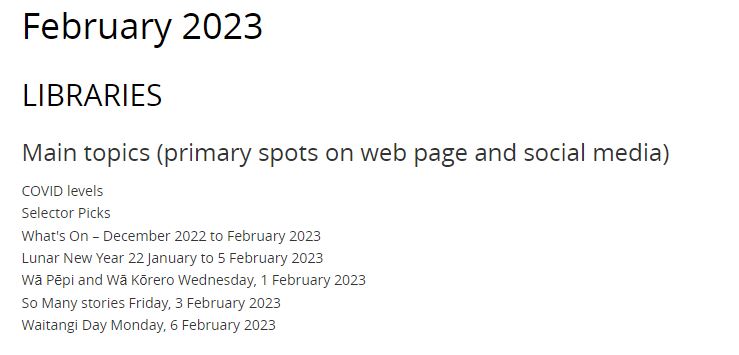
2. BiblioCommons is the catalogue and the website
Website - https://my.christchurchcitylibraries.com/
Catalogue - https://christchurch.bibliocommons.com/
The Web Team makes content cards. We write and publish blog posts.
V3 pages are the sort of page that has catalogue carousels, and can be programmed to have new content coming through.
See Lunar New Year
The main homepage is made up of content cards sorted into channels. These are moveable, so the homepage doesn’t always look the same. The library’s main event has the prime “hero” spot. There is a feed of the latest blog posts, and Twitter.
HOMEPAGE
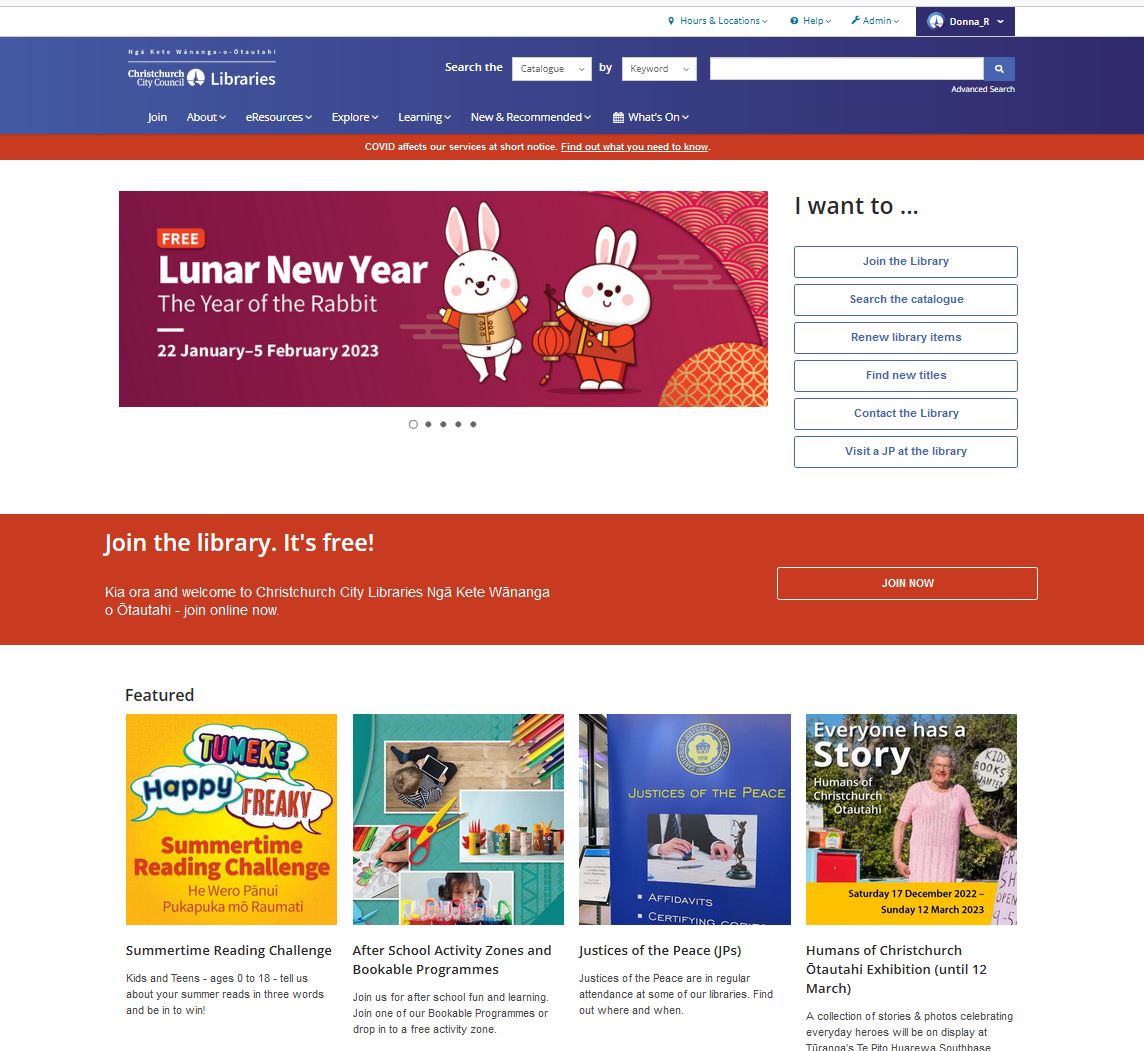
CATALOGUE
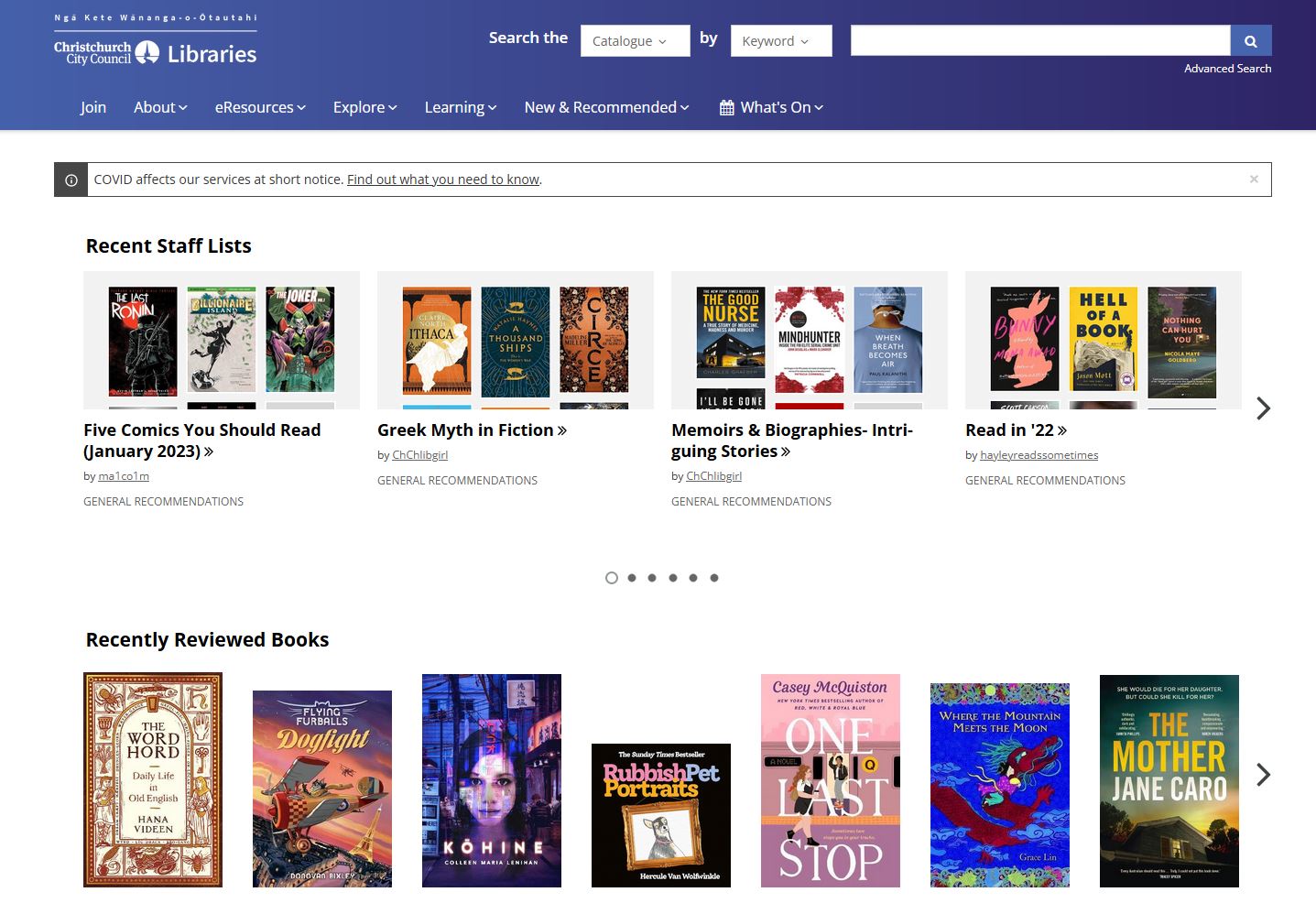
3. Navigation helps you find your way around
Top navigation includes a search box, Hours and Location info, your login, and content sorted into About, Explore, eResources, What’s on and Learning.
The Search button lets you search various parts of our collections. Searching with eDS is a good option if people want to find articles in our eResources.
About is focused on practical information – how to join, fees and changes, how-to, policies, services.
Explore pages let you browse new stuff and relevant blog posts and information — see the popular Kids Explore menu and Local History.
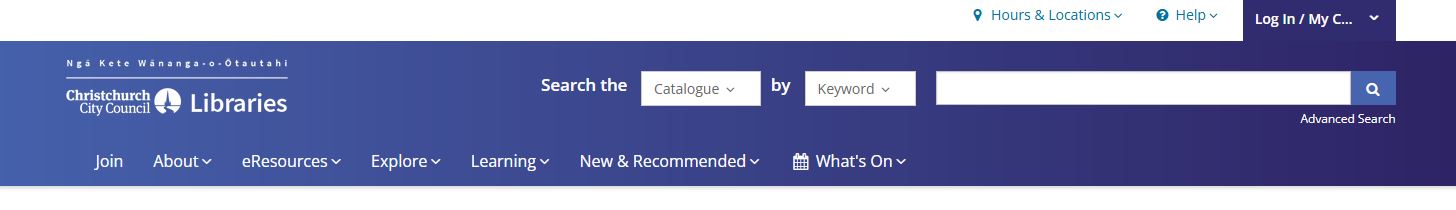
There are also useful links at the bottom of the page in the deep footer.

4. Books are our bread and butter business
Check out the New & Recommended section for Reader Advisory, New titles, Selector Picks, Newsletters, booklists, Literary prizes, WORD Christchurch.
Reading recommendations - fiction
WORD Christchurch
New Titles and Selector Picks
Just arrived / On order
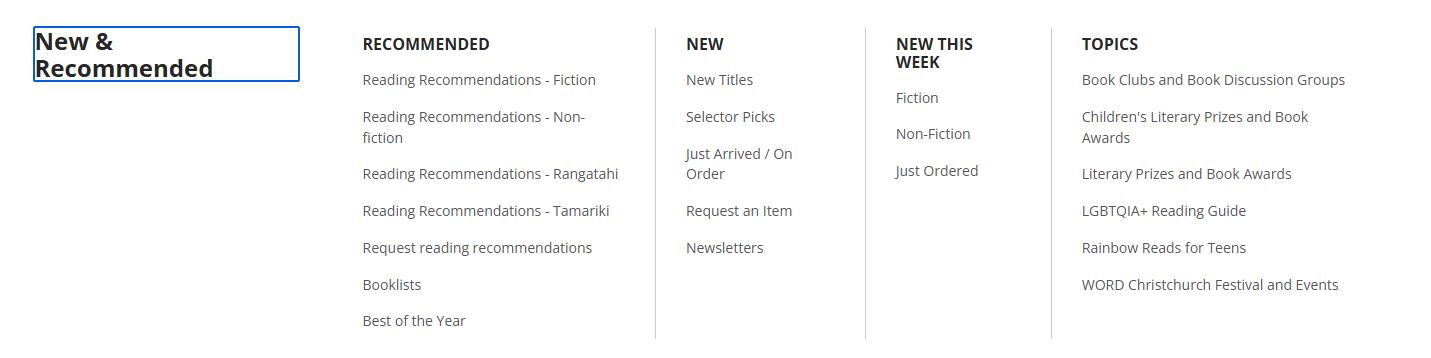
5. The Library is Digital – eResources #LibraryFromHome
The Digital Library is another branch, and allows you to use the Library from home.
Your library card and password/PIN give you access to eResources.
PressReader is a large digital newspaper and magazine library. Full-page replicas of current print editions, including editorial content, graphics and advertising.
OverDrive / Libby is a free eBook and eAudiobook collection.
One of our most popular eResources is streaming video.
There is also an eResources section in the top navigation.
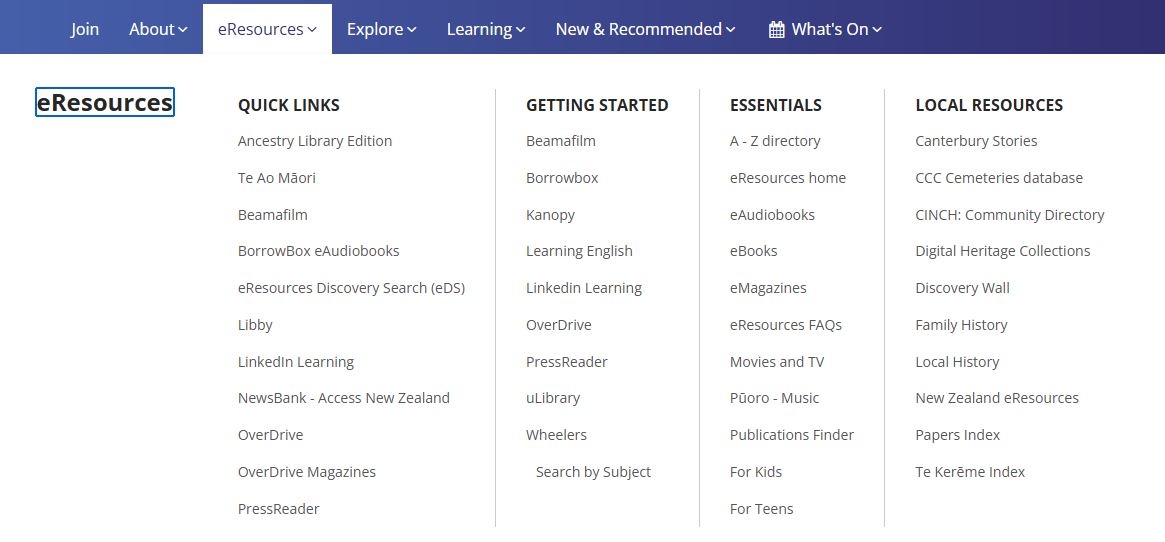
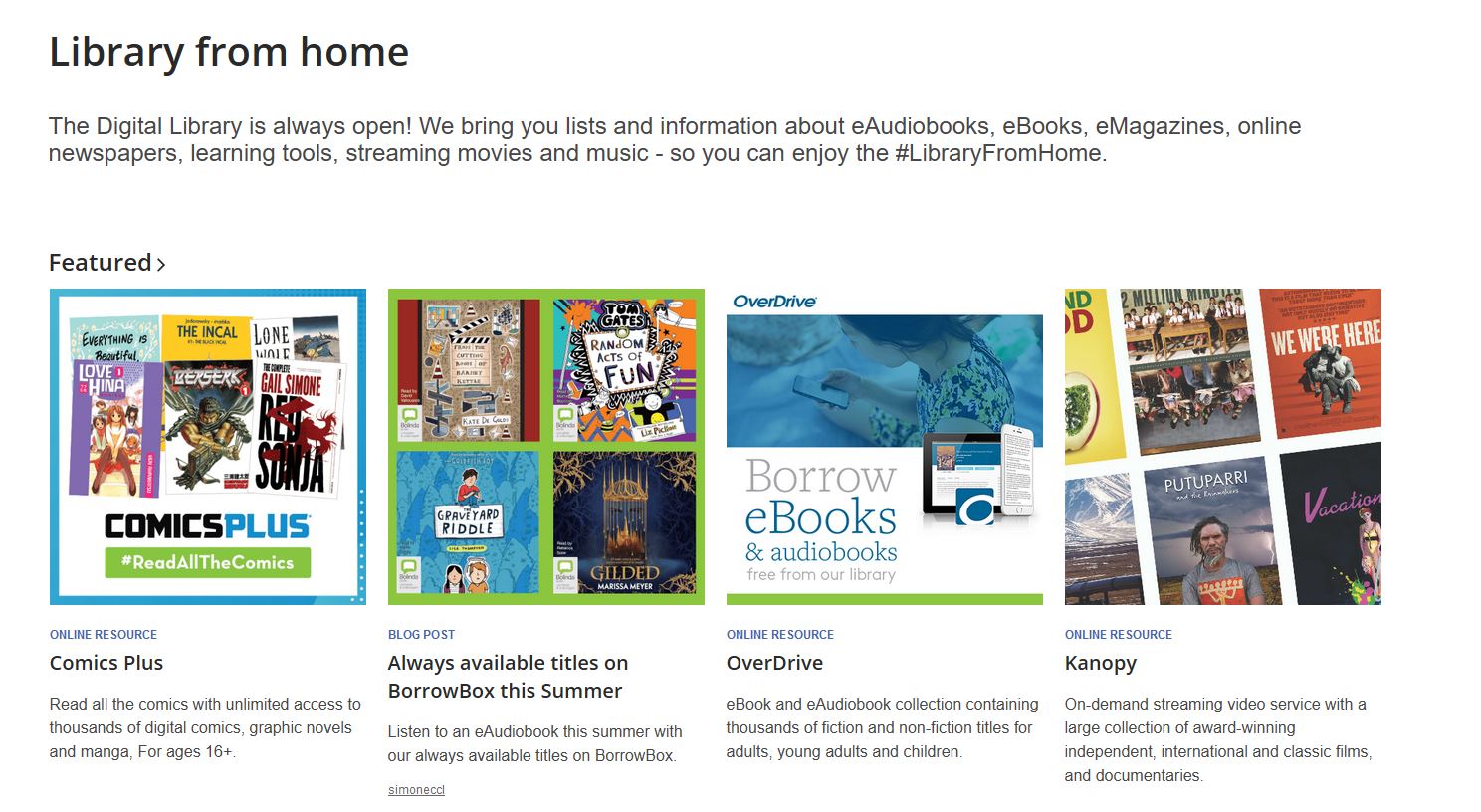
6. Find out what’s on – Events, locations
Events landing page
Events calendar
Locations
Papanui Library
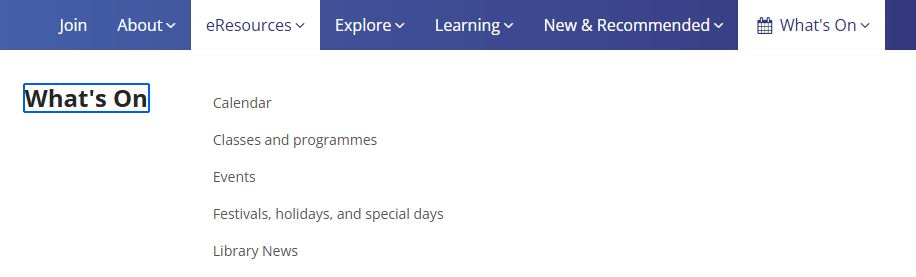
We can make cards for the website from events in the calendar, and also show them using a widget.
Local history
Sustainable Living
7. Communities of interest – groups, languages, rainbow reads
CINCH – Community Information Christchurch https://www.cinch.org.nz/
LGBTQIA+ reading guide
Pasifika
How we can help you: Use the library from home
Services for the visually impaired
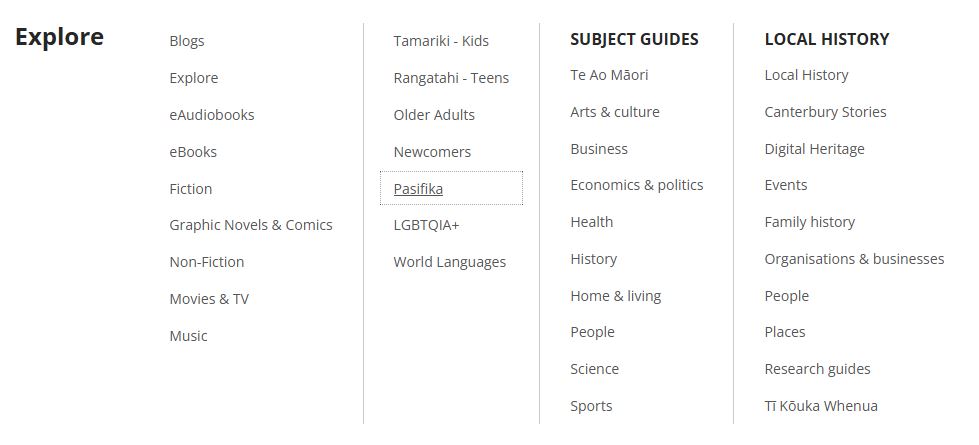
8. Focus on learning
Classes, resources, after school activity zones and programmes, technology
Learning
After school activity zones and bookable programmes
School holiday programmes and activities
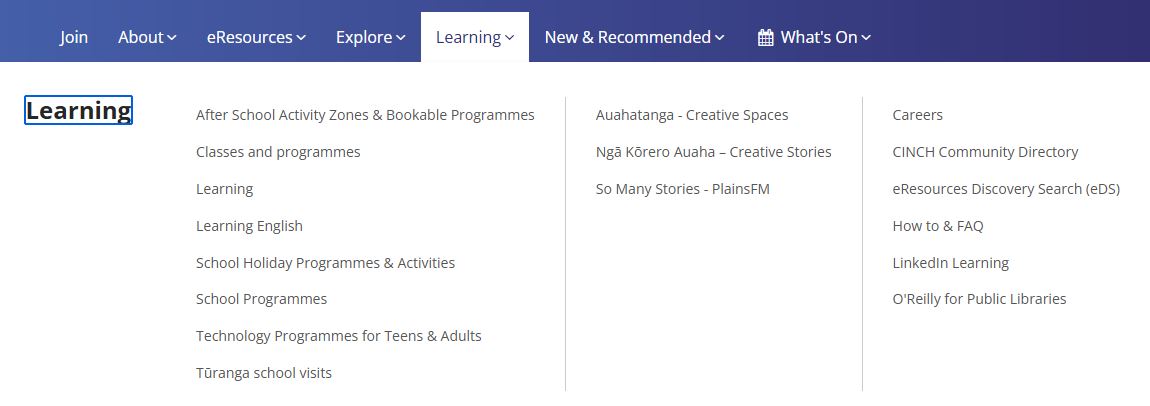
9. Spreading the word with social media
We use Facebook and Twitter and Instagram.
Photos of library business and some Christchurch images feature on our Flickr photostream.
https://www.facebook.com/ChristchurchCityLibraries/
https://www.instagram.com/christchurchlib/
https://twitter.com/ChristchurchLib
https://flickr.com/photos/christchurchcitylibraries
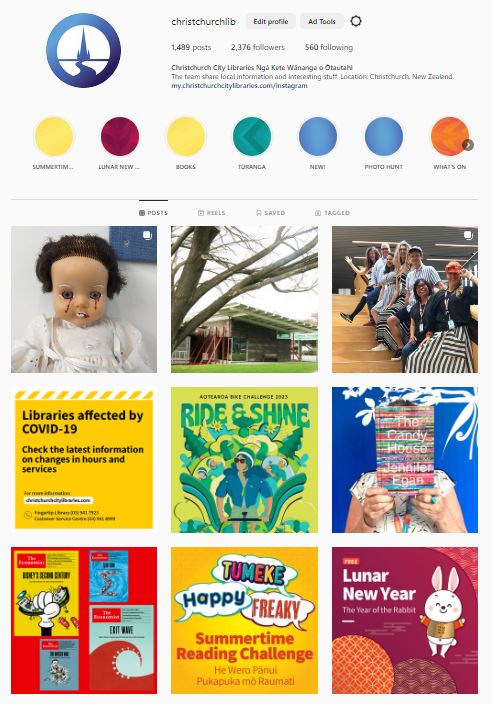
10. You can get involved
We have event calendar editors, listmakers, bloggers, and contributors working all around the network - they make booklists, rate books, write reviews, and share opinions on our social catalogue.
You can also let us know any errors you spot, or ideas for new content or improvements.
Ask your team leader!



Add a comment to: 10 things to know about our website and social media