Studying from home? Your friendly neighbourhood youth librarian Claire has some tips for getting set up and going.
After doing four years of schooling by distance, I’d like to think I know a thing or two about studying with no discernible deadlines, awkward Skype meetings, and trying to ascertain the least amount of work I have to do to get top marks.
Below are some of my tips and tricks to nailing this whole eLearning scheme:
Get in the Zone
Set up a space
It doesn’t have to be incredibly formal, but it does need to be:
- Ergonomic. Look after your neck and spine. Trust me, I’ve had it all – neck cricks, lower back pain, tendon injuries from scrolling with a mouse. Setting up your space so you’re sitting upright with your screen at a comfortable height means you can enjoy life when you’re not at school.
- Separate, if possible. With the whole family at home this may be a struggle. But from personal experience, studying on your bed or in the space that you usually relax in can mean you can’t unwind there anymore.
- Distraction-free. The lure of the screen is strong. Try an app that helps minimise what your phone can do, or set it to Do Not Disturb. Consult your friends and family about when they are taking breaks, so that you can socialise together (and also know when not to interrupt each other).
- Comfortable. You're going to be there a while, might as well make it a space you want to be in. Bring your favourite blanket, light your scented candle, put on some study music (personally, I set up my favourite video game soundtracks, as they're designed to keep me immersed and focused).
Set up a time
Decide before you start when you are going to start and finish. Don’t punish yourself if you can’t keep to it, but use it to keep track of whether you’re doing enough work on each of your subjects. Try and keep track of when you feel most productive, and put important stuff at that time of day. My draft schedule at the moment looks a bit like this:
Set up a goal
The mountain of work and flood of emails may feel overwhelming, but before you bury yourself in it try and set a few small tasks for the day. Have a go at using SMART goals (Specific, Measurable, Attainable, Relevant, and Time-Bound).
Be Kind
Take breaks, regularly
Find a rhythm that works for you. For me, I use the following:
- Start on the hour, work for 50 minutes, take a 10-minute break. Rinse and repeat until lunch. Rest for an hour, then resume.
- Use smaller breaks to not be sitting passively on a screen. Try a fitness routine, read a book, or grab yourself a drink. Your eyes and brain will thank you.
Taking regular breaks actually helps with long-term focus. Sure, I can sit and study for three hours non-stop, but after that I’m pretty much useless for the rest of the day.
Stay in Touch
At the start of each day I have a meeting with other people that are in the same boat as me. We talk about how we’re feeling and what we’re planning on working on for the day. For some of us, it’s a reprieve from small children running around, for others, it’s one of the only chances of seeing our peers.
This works in study life as well. Set up with your friends a forum where you can share and collaborate, and set yourselves times to see each other both for study and for socialising. Not only is it good for your mental and emotional well-being, but it helps with staying on track and keeping yourself accountable.
Resources
Study Resources
- Check out Christchurch City Libraries pages on NCEA subjects. They can link you to useful eResources and databases, and is ordered by subject.
- Stuck with an assignment or homework question? Librarians at AnyQuestions can chat online (1pm-6pm, Monday to Friday) and can help you find useful and reliable resources. They also have pages dedicated to topics that are being studied in New Zealand high schools now.
- Academic eResources. We have a huge number of eResources available on our website. There’s also a blog that highlights a few popular ones.
Productive Downtime
Sometimes sitting down and doing school work is impossible. That’s ok and normal. Rather than getting frustrated with yourself, try something else:
- YouTube. Try an educational channel on YouTube like Crash Course, or Numberphile, or CGP Grey. These are my go-to channels for passive fun learning.
- Documentaries/Films. Wanting to learn more about something in a bit more depth is great. Beamafilm and Kanopy are free for you to use with your library card, and have a huge selection of films and documentaries for you to choose from.
- Reading. Ha, you should have known this was on here. Reading is a great past time, whether it’s directly linked to an internal assessment or not. We have some excellent booklists of eBooks and eAudiobooks that are up to date and curated by friendly librarians such as myself. Want a recommendation? Fill in our online form for a curated list just for you!
- Crafts. Doing something tactile can help reset your brain and stop screen fatigue. Check out some craft challenges on Instagram or make a zine about a topic you’re working on.
Have some home study tips of your own? Add them in the comments below!
Happy homeworking!

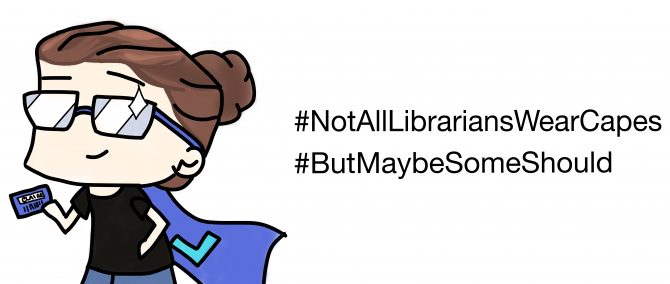

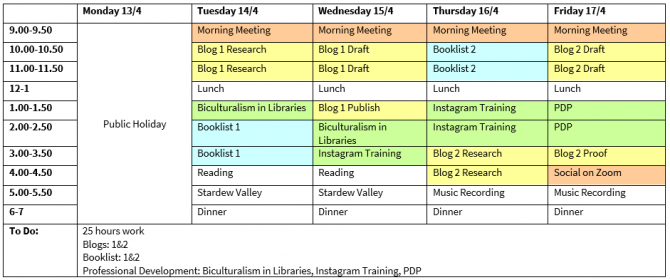
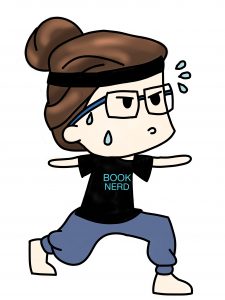

Add a comment to: Back at School at Home